应网友要求更新。Silo 2是一款专注于建模的三维软件,既适合生物建模也适合规则物体建模。可用它为视频游戏及电影创建角色或是建筑。Silo 目前被全球顶尖工作室所使用着,即可以单独用它也可以配合多个软件平台使用。 Silo 2.2 引进许多新工作流程提高和工具,包括完全UV纹理质地编辑和iso移置绘画强大新功能。
[Silo 在 Mac App Store上售价人民币328元]
Silo 2 for Mac 2.3.1 介绍
Silo 2 Professional is a focused 3D modeling application with the ability to effortlessly switch between organically sculpting high-polygon models and precisely controlling hard-edged surfaces. It can be used for anything from creating 3D characters for video games and movies to quickly exploring 3D architectural ideas.
Silo is currently being used at top studios worldwide as both a stand-alone design tool and as a versatile element of a multi-software 3D graphics workflow.
**Zen Workflow**
Silo's careful design and its focus on pure modeling allows it to have a free, uncluttered feeling which is simply not possible in larger applications. Whether you are working to precise specifications or sketching out your thoughts, it is much easier to do so in a calm, focused modeling environment. This benefits professionals who are coming to Silo to escape slower, more complex software. It also benefits hobbyists and students, who are able to learn everything they need without having to deal with anything they don't need.
**Advanced Polygonal Modeling**
Silo offers a comprehensive set of interactive, context-sensitive tools for rapid polygonal modeling. The workflow is focused on having a few powerful, intelligent tools, rather than a separate command or option for every conceivable function. Additionally, "sticky key" functionality allows tools to behave differently if a hotkey is held down. Key modeling tools include Break, Tweak, Cut, Bevel, Slide, Scale, Extrude, Polygon Tool, Edge Tool, unlimited Undo and Redo, and more. Modeling can be performed with or without manipulators, including the Universal Manipulator which combines rotate, scale, and translate into a single manipulator.
**Subdivision Surfaces**
Subdivision surfaces offer a smooth, high polygon shape, and are easily accessible in Silo. Using default shortcuts, simply press c to subdivide as many levels as you want, and v to unsubdivide. Modeling can be performed in real time at any subdivision level with updates shown directly on the subdivided shape. Edges can be creased to keep them sharp at all subdivision levels.
**Advanced UV Editing**
Silo offers multiple types of unwrapping, including LSCM, Planar Region, XYZ, Per Face, and By Neighbors, which heals UVs based on the UVs based on the surrounding area. Different unwrapping methods can even be used on parts of the same mesh for optimal results. UVs are preserved during modeling operations, so modeling and UV editing can be freely interchanged with little to no cleanup. (This is particularly useful when a last-minute modeling change needs to be made to a "finished" model.) As described in the Silo Core section, clutter is significantly reduced by allowing regular geometry editing tools to be used to edit UVs wherever it makes sense. Even the displacement brushes, particularly the Smooth brush, are very useful when applied to smoothing out UVs.
**Much, Much More**
Visit us at www.nevercenter.com to learn more.
Please note that purchasing Silo from the Mac App store does not give you a license to use the Windows version of Silo as well. A cross-platform version can be purchased from our website.
Silo 2 for Mac 2.3.1 下载
免费下载- App 打开报错,App 打开闪退,App 无法执行,App损坏等各种错误情况,解决处理方法请进
- 本站所有软件均收集于网络,仅供个人测试研究,请在24小时内删除,如需商用请购买正版
- 解压密码:本站所有镜像和压缩文件打开密码均为:www.WaitsUn.com
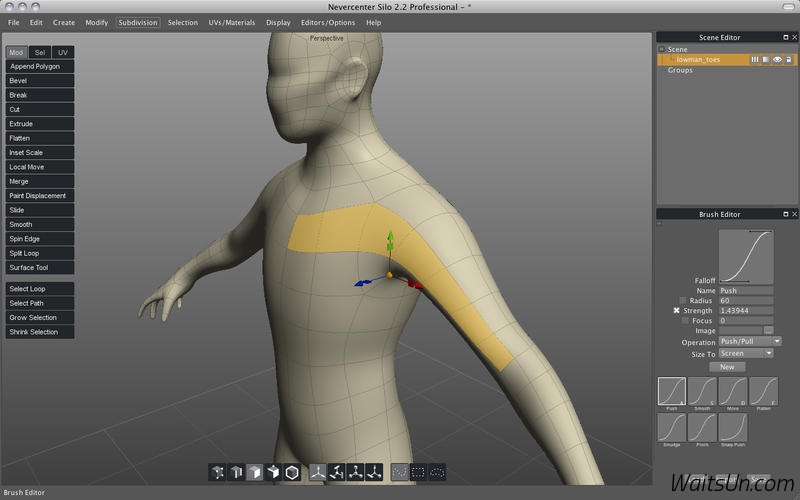
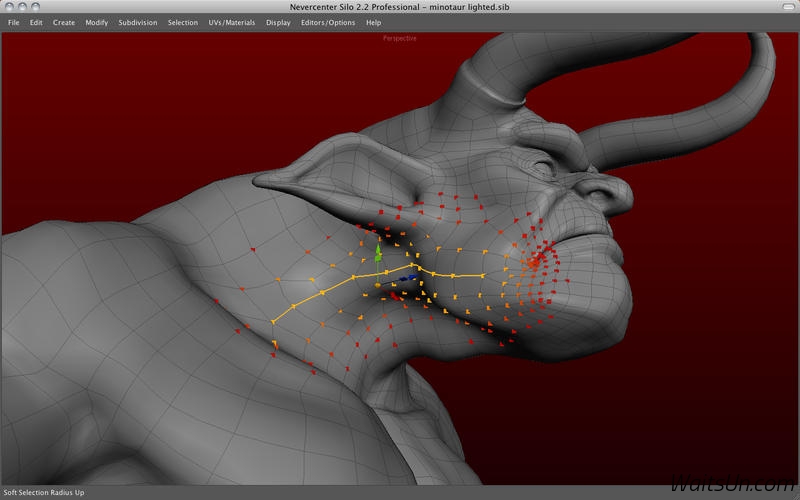
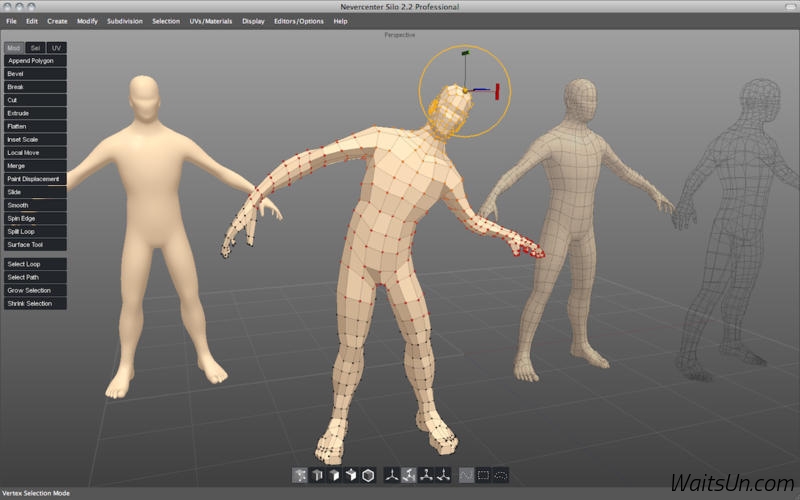
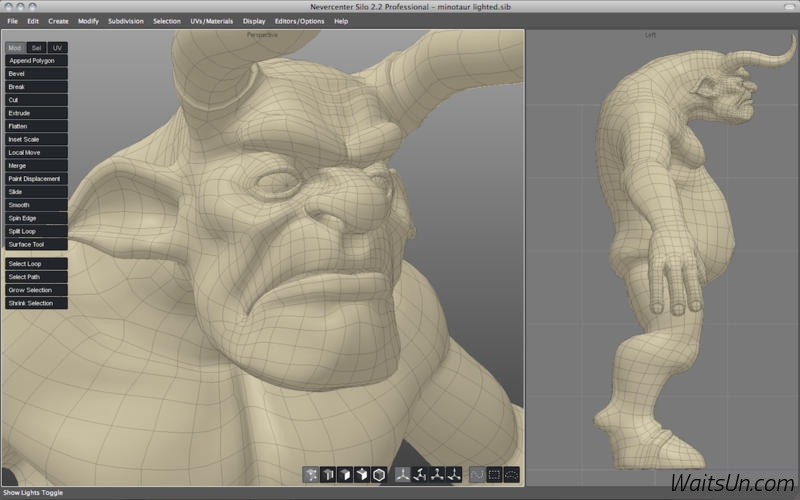
 支付宝扫一扫
支付宝扫一扫 微信扫一扫
微信扫一扫



