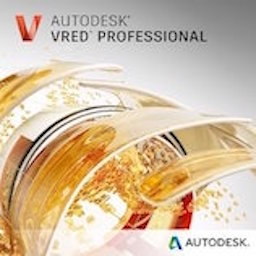Shortcuts for Mac快捷键将使您的日常任务更容易,并通过为常规事务(如启动应用程序和打开网站)创建键盘快捷键,帮助您节省时间。
[Shortcuts 在Mac App Store售价人民币30元]
Shortcuts for Mac 2.1.1 介绍
Shortcuts will make your everyday tasks easier and help you save time by creating keyboard shortcuts for routine things like launching applications and opening websites.
Set Shortcuts for:
* Applications
You can launch applications like iCal, iTunes, and Mail by pressing a keystroke. You can easily reconfigure shortcuts and choose other apps or keyboard keys.
* iTunes Actions
Play, pause, next Track, volume control not leaving the application you’re currently in.
* Folders & Files
It’s very convenient to assign a simple shortcut to a file or folder you constantly work with.
* System Actions
You don’t need extra function keys like Play & Pause, Increase & Decrease Volume, Sleep, Restart & Shutdown because you can easily control System, Volume, Screen and Apps with Shortcuts.
* Shell & Applescripts
Once you’ve written or found a useful script, you can easily run it with a few keys pressed. The built-in script editor allows you to not only import an existing script, but to also create a new one right in the app, perform a test run, make corrections and save or export it to your hard drive.
* Websites
You can assign shortcuts to websites you like to visit and open them at any time. And, of course, you can replace one URL with another if your tastes or work situation change.
Some user-chosen shortcuts may already exist for another action. If a new shortcut conflicts with a system one, application asks you either to choose another combination or to override the system shortcut.
What’s New in Version 2.1.1
- Startup issues fix
Shortcuts for Mac 2.1.1 下载
免费下载 高速下载 荔枝正版- App 打开报错,App 打开闪退,App 无法执行,App损坏等各种错误情况,解决处理方法请进
- 本站所有软件均收集于网络,仅供个人测试研究,请在24小时内删除,如需商用请购买正版
- 解压密码:本站所有镜像和压缩文件打开密码均为:www.WaitsUn.com





 支付宝扫一扫
支付宝扫一扫 微信扫一扫
微信扫一扫