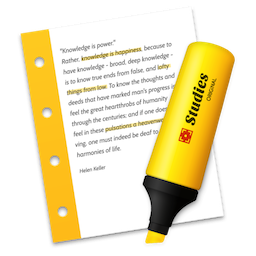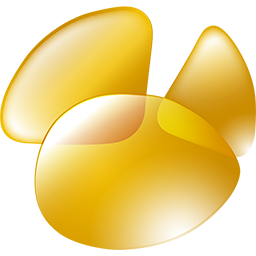Pixelmator Pro 是知名的绘图软件Pixelmator的专业高级版本,专为Mac开发和优化,包含了全新的工作流以及更直观简单的编辑软件。它还采用了单窗口界面以及基于机器学习的智能图像编辑功能。它可以与 macOS High Sierra 完美集成,可以自动完成水平检测,智能快速选择以及更好的修复工具等优点,很强大!
[Pixelmator Pro在Mac App Store上售价人民币388元]
Pixelmator Pro for Mac 1.1.1 介绍
Pixelmator Pro for Mac是一款全功能和强大的图像编辑应用。充分利用了最新的Mac功能和技术,为您提供了快速,强大的工具,让您轻松地修改和增强图像,绘制或绘制,应用令人眼花缭乱的效果,或创建高级构图。一旦你的图像准备好了,将它们保存为流行的图像格式,通过电子邮件或社交网络分享,打印出来,或者即将它们添加到你的照片库。好的来自Pixelmator。
一个功能强大,像素精确的选择工具集合
- 快速轻松地选择图像的任何部分
- 编辑和应用特殊效果到您的照片的部分
- 选择并移除照片中不需要的元素
- 从一个图像中剪出物体放置在另一个图像上
顶尖的绘画工具
- 像在画布上一样使用Pixelmator进行绘制
- 使用不同的笔刷大小,形状,硬度和混合模式
- 调整笔刷设置以获得所需的外观
- 用美丽的渐变和颜色填充覆盖任何区域
修饰工具
- 纠正皱纹并修复划痕
- 使照片消失,删除或重新排列作品中的物体
- 模糊,锐化,变亮或变暗特定区域
- 重塑区域以巧妙地改善或给图像一个完全意想不到的外观
- 将不同的工具和效果结合起来,为您提供无数的方法来优化您的图像
绘图工具
- 轻松添加,创建,合并和编辑形状
- 快速添加线条,圆形,矩形,多边形以及更多自定义形状
- 轻松地应用阴影,填充和笔画更先进的形状
- 创建按钮,图标,网页元素,插图等等
一个真正的效果机器
- 玩超过160惊人的效果
- 将不同的效果结合在一起,创造独一无二的艺术创作
- 实时查看令人惊叹的结果
优雅的专业级色彩校正工具
- 调整曝光度,色调,饱和度,阴影和高光,亮度,对比度等等
- 替换和重新混合颜色
- 通过单击即可显着改善不完美的图像
- 设计友好的界面功能,直观易用
图层样式
- 轻松添加阴影,轮廓,颜色,渐变填充或反射等非破坏性图层效果
- 组合一组效果来创建和保存自己的独特图层样式预设
- 或者只是使用任何Pixelmator团队设计的图层样式预设
- 通过拖放应用任何图层样式预设
兼容性
- 将图像直接发送到照片
- 使用PSD,TIFF,JPEG,PNG,PDF和许多其他常用格式打开和保存图像
- 使用图层打开并保存Photoshop图像
- 打开并保存每个通道图像的16位
iCloud,分享和保存网络
- 让iCloud自动存储您编辑的图像,并将您的作品无缝地传送到所有的Mac电脑上
- 由于自动保存,跳过手动保存文档
- 从Pixelmator直接发送您的照片
- 将图像发布到社交应用程序,如Flickr,Twitter和Facebook
- 优化和保存图像,以便在您的网页,博客,相册等上使用
修改“照片”应用的扩展程序:
- 使用功能强大的Pixelmator修饰工具在照片应用程序内修饰照片
- 使用基于金属的Pixelmator扭曲工具重新整形图像,而无需离开照片
专为Mac设计
Pixelmator使用了许多macOS功能和技术,如Cocoa,OpenGL,OpenCL,Core Image,Grand Central Dispatch,64位,FaceTime相机,Automator,全屏,内置共享等等。而Pixelmator的漂亮的界面和图像编辑引擎已完全优化与Retina显示的MacBook Pro。
What's New in Pixelmator Pro
Version 1.1.3:
- You can now convert selections into vector shapes.
- Added support for opening a number of more exotic image formats - EXR, PBM, ICNS, Radiance HDR, texture formats such as PVRTC, ASTC, and KTX.
- Converting speech bubbles with longer tails from shapes into pixels would clip the end of the tails.
- When changing the size of an image, using Percent as the unit would not be remembered.
- The New Image window would be slow to open with lots of items or a very large image in the clipboard.
- When undoing certain actions, layer thumbnails would occasionally not be updated correctly.
- When flattening certain effects in the Blur and Tile categories, the new image would shift slightly.
- Pixelmator Pro was a little slow to open on Mac computers with large font libraries.
- It was possible to select unsupported image formats with the Image fill effect even though they would not work.
- In certain cases, temporarily switching to the Arrange tool while painting would cause the tool to get stuck.
- RAW images will now be imported with the PPI set to 300.
- The accuracy of the White Balance, Curves, and Levels color pickers has been improved.
- In wide color images, using the Repair tool and painting on an empty layer with Sample All Layers on would paint with transparency.
- When editing multiple Pixelmator Pro documents and choosing Show Info Bar, Show Guides, and Show Grid in one document, those options in the View menu would not update in the other documents.
- Fixed an issue that caused Pixelmator Pro quit unexpectedly when opening certain SVG files.
- On rare occasions, painting with Pixelmator Pro for extended periods of time would cause the app to quit unexpectedly.
- Clicking the Show Original button when using the Color Adjustments or Effects would sometimes cause Pixelmator Pro to become unresponsive.
- Painting on a layer mask with adjustments and effects applied would cause Pixelmator Pro to stop responding.
- On rare occasions, Pixelmator Pro would stop responding while drawing or editing shapes.
- Attempting to open unsupported Photoshop documents would cause Pixelmator Pro to quit unexpectedly.
- Attempting to open certain RAW files not supported by macOS would sometimes cause Pixelmator Pro to quit unexpectedly.
- Attempting to open PXD and PXM files with missing data would cause Pixelmator Pro to quit unexpectedly.
Pixelmator Pro for Mac 1.1.1 下载
免费下载 高速下载 荔枝正版- App 打开报错,App 打开闪退,App 无法执行,App损坏等各种错误情况,解决处理方法请进
- 本站所有软件均收集于网络,仅供个人测试研究,请在24小时内删除,如需商用请购买正版
- 解压密码:本站所有镜像和压缩文件打开密码均为:www.WaitsUn.com
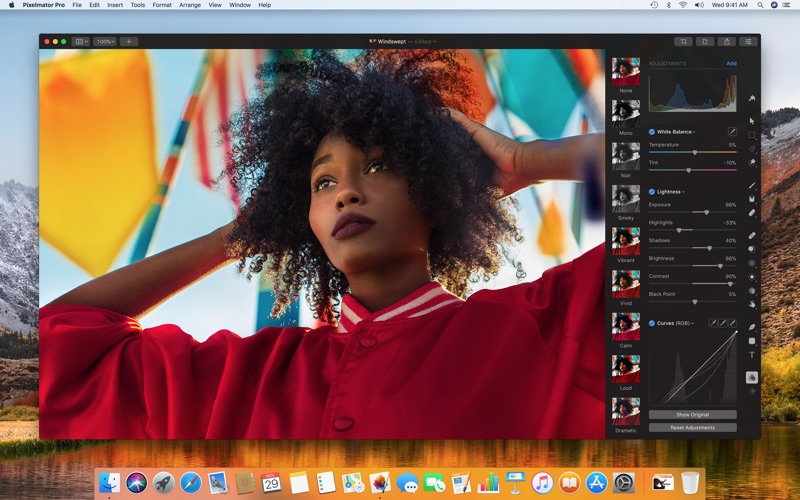
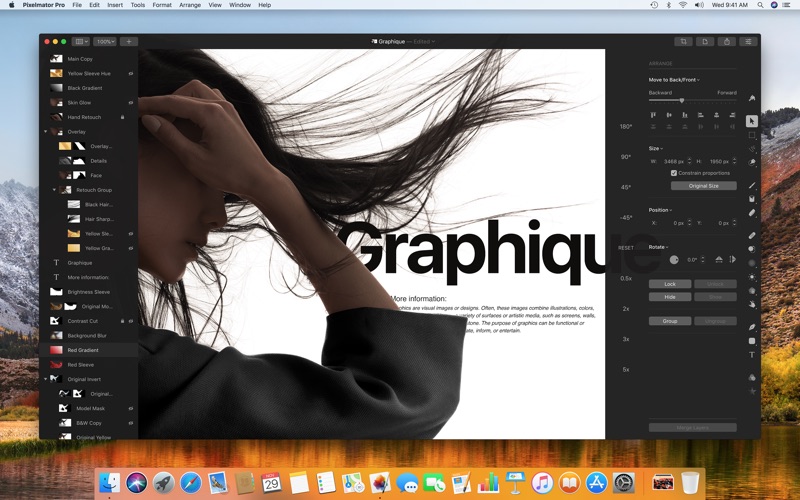
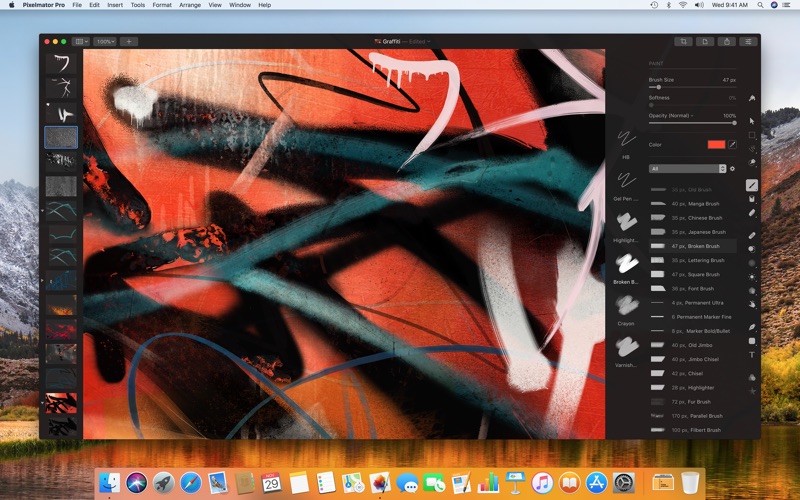
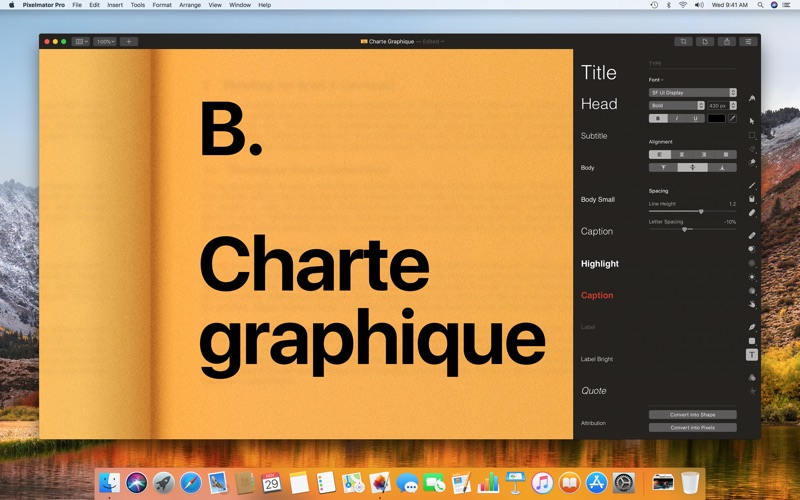

 支付宝扫一扫
支付宝扫一扫 微信扫一扫
微信扫一扫