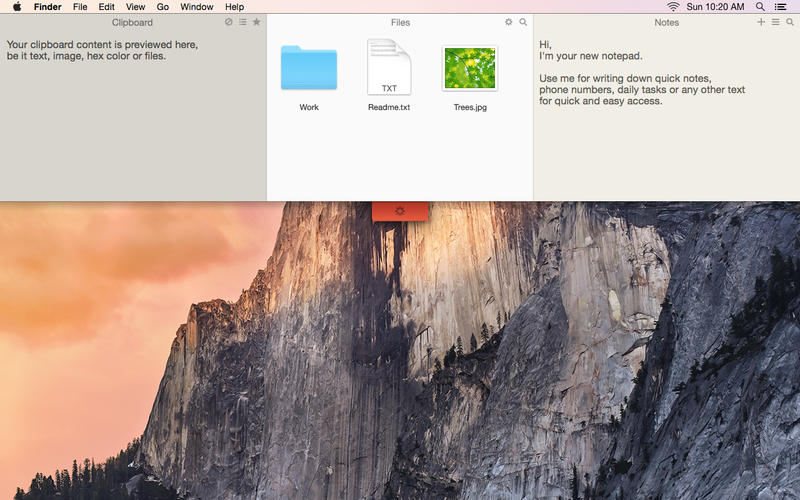Tooth Fairy一键切换连接蓝牙设备,可以将选中的一个蓝牙设备添加到菜单条,一次点击就可完成选中的这个蓝牙设备连接切换,免除从下拉菜单中查找的麻烦。并可设置快捷键,一键切换连接。尤其适用于 AirPods 等蓝牙耳机。
[ToothFairy 在官网售价 2.99 美元]
ToothFairy 2.5 Mac 破解版 介绍
Tooth Fairy for Mac是一款简单实用的蓝牙设备连接切换工具。通过单击或按键将AirPods(或其他蓝牙耳机)连接到Mac。
AirPods非常棒,但是它们不像iPhone那样使用苹果电脑很顺利。你不能一眼就能看出来的音频是否将从AirPods播放或Mac的内置扬声器,你必须深入到蓝牙子菜单进行连接,然后你必须回到菜单时看到AirPods是准备启用。ToothFairy简化了这一点:只需单击菜单栏中的图标(或按热键)即可切换到AirPods,并且图标始终显示它们是否已连接。
- 可与AirPods以及任何可连接到Mac的蓝牙耳机,扬声器或耳机一起使用。
- 单击菜单栏中空心的AirPods图标切换到AirPods。它填充以显示它们已连接并显示电池指示灯。
- 支持多个蓝牙音频设备;您可以为每个选择不同的图标和热键。
- 获得最佳音频质量。如果macOS认为你要使用麦克风,它通常会使用SCO编解码器。当您只关心音频输出时,ToothFairy可以确保它使用更高质量的AAC编解码器:聆听音乐或视频或玩游戏。
- 通过再次单击图标(或按热键)断开蓝牙设备,以便切换回手机。带有Apple W1芯片的AirPods和Beats设备无需手动断开,您可以将它们设置为“仅连接模式”,以避免多次按下热键时意外断开连接。
- ToothFairy会在登录时自动启动,因此当您需要时,它始终存在。
- 可选地隐藏Dock图标,使其仅出现在菜单栏中。通过隐藏Dock图标,您可以右键单击(或Controlclick)菜单栏图标以访问设置。
- 在AirPods连接或断开连接时运行shell脚本。
注意:ToothFairy适用于可通过macOS蓝牙菜单连接的设备。在使用ToothFairy之前,请确保您要连接的设备已正确配对系统。
What's New in ToothFairy
Version 2.5.1:
- The battery gauge uses twice as many gradations as before to show the battery level more precisely.
- The Control-click menu now shows the battery percentage on a separate line, to avoid having such a wide menu item.
- If you rename a Bluetooth device, the name now updates in ToothFairy without having to relaunch the app.
- The Bluetooth devices are now sorted by name in the **Preferences** window.
- Adjusted the battery level tooltip text so that it doesn’t look funny if only one of the AirPods is connected.
- Worked around a crash that could occur if the system asked you for permission to allow ToothFairy to control your Bluetooth device and you declined.
- Worked around a potential crash that could occur if a Bluetooth device’s name couldn’t be loaded.
- All the settings are now documented in the manual: manual
Version 2.4.8:
- If there’s an error connecting to your Bluetooth device, ToothFairy now recommends to you how you can fix it.
- Improved the wording in various user interface text.
- Fixed a bug where the menu bar background color when clicking on the menu didn’t match the accent color on macOS 10.14 or the Graphite appearance on earlier versions.
- Added the Why isn’t my device connecting? and Why do I see the Dock icon even after hiding it? sections of the manual.
- The Credits sheet now links to the privacy policy.
- Added accessibility descriptions in the Preferences window.
- Improved the diagnostic report.
- Error logging now includes more information about the error and the device it’s related to.
Version 2.4.5:
- C-Command Software has acquired ToothFairy from the original developer, Yibin (Robin) Lu, who was no longer able to work on the app. We thank Robin for his work and look forward to continuing development of the app.
- Restored compatibility with macOS 10.11.
- The right-click menu now appears on mouse down instead of mouse up, for consistency with other menus.
- Updated the copyright and credits.
- Renamed the app from Tooth Fairy to ToothFairy.
- Fixed a bug where the credits sheet didn’t have a minimum width.
- Removed an ".sdef" file that’s not actually used.
Tooth Fairy 2.5 Mac 破解版 下载
免费下载 高速下载 荔枝正版- App 打开报错,App 打开闪退,App 无法执行,App损坏等各种错误情况,解决处理方法请进
- 本站所有软件均收集于网络,仅供个人测试研究,请在24小时内删除,如需商用请购买正版
- 解压密码:本站所有镜像和压缩文件打开密码均为:www.WaitsUn.com

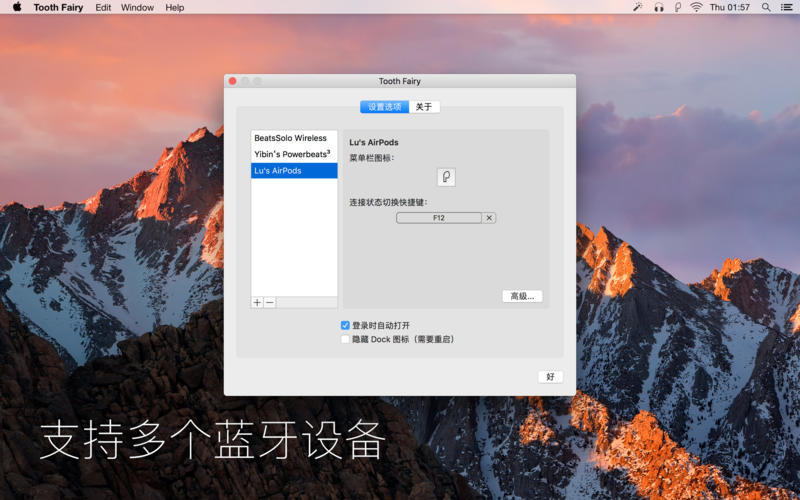
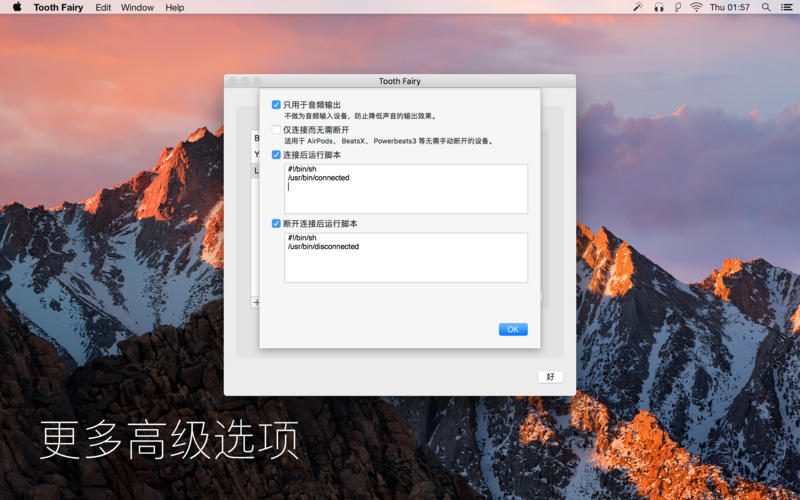
 支付宝扫一扫
支付宝扫一扫 微信扫一扫
微信扫一扫