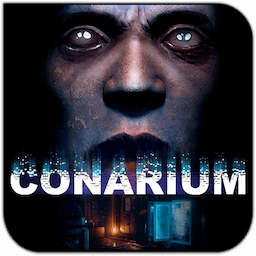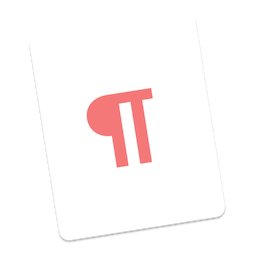Textastic 是一款Mac上优秀的文本编程工具,类似Sublime,具有强大的编程功能,支持80多种编程语言,兼容TextMate标记定义和主题,支持代码高亮、代码自动完成、代码 iCloud 同步、Markup等特性,非常不错!
[Textastic 在 Mac App Store上售价人民币50元]
Textastic 4.0.1 Mac 破解版 介绍
Textastic is a simple and fast text, code, and markup editor. With support for more than 80 source code and markup languages, it brings the powerful syntax coloring engine of the popular iOS code editor to the Mac:
- Syntax highlighting for more than 80 languages
- Compatible with TextMate syntax definitions and themes
- Code completion for HTML, CSS, JavaScript, PHP, C, and Objective-C
- Symbol list to quickly navigate in a file
- Tabs
- Auto Save and Versions
- iCloud document sync (OS X 10.8 Mountain Lion only)
- Ready for Retina displays
What's New in Textastic
Version 4.0.1:
Fixed:
- Sometimes previously closed files were mistakenly reopened on application launch.
- Textastic could crash if an emoji was used in a Markdown header and the symbol list was generated.
Version 3.3:
New:
- By default, Textastic now always restores files and windows when re-opening the app. This can be disabled in the new advanced preferences tab.
- Improved indentation when the cursor is between HTML or XML tags and you press return.
- The sidebar can now follow symbolic links. Please note that the symbolic link target must be within a folder added to the sidebar due to sandboxing restrictions.
Fixed:
- Fixed performance issues with wide color monitors on macOS Sierra.
- Deleting a very large number of lines from large files could result in a crash.
- The line and column status bar items now use a system font with monospaced digit glyphs. This prevents the status bar from jiggling when you type.
- Sometimes folders in the sidebar were not restored properly when re-opening the app.
- When changing to another tab before duplicating a file was finished, the wrong file was renamed.
- Pasting text with the last line only consisting of whitespace sometimes did not properly update the internal text selection state. This could result in a crash on the next key press.
- A file extension specified in a template was not honoured when saving the new file created by template. For example, if the template specified a ".cc" file extension, ".cp" was used instead.
- Loading a custom syntax definition from the #Textastic folder could result in a crash if the language grammar was not a valid property list dictionary.
- Other minor fixes
Textastic 4.0.1 Mac 破解版 下载
免费下载 高速下载 荔枝正版- App 打开报错,App 打开闪退,App 无法执行,App损坏等各种错误情况,解决处理方法请进
- 本站所有软件均收集于网络,仅供个人测试研究,请在24小时内删除,如需商用请购买正版
- 解压密码:本站所有镜像和压缩文件打开密码均为:www.WaitsUn.com



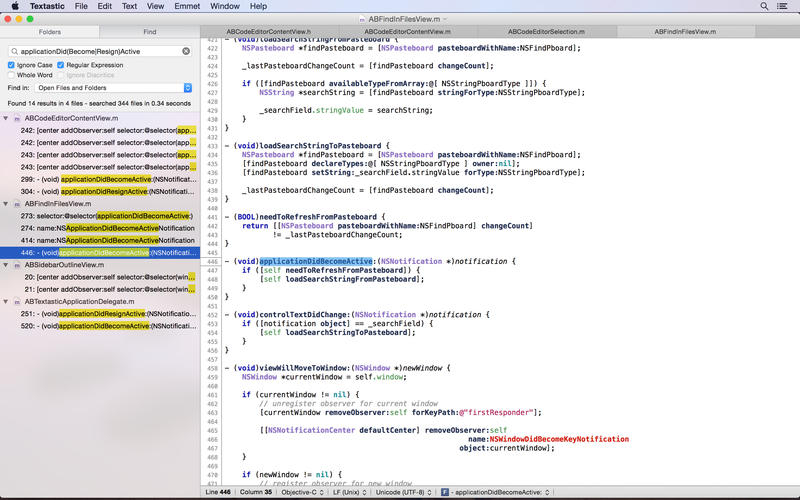

 支付宝扫一扫
支付宝扫一扫 微信扫一扫
微信扫一扫