System Toolkit for Mac系统工具包是为MacOS设计的一体化信息和维护应用程序。
[System Toolkit 在Mac App Store上售价人民币30元]
System Toolkit for Mac 1.6 介绍
The System Toolkit is an all-in-one information and maintenance app designed for macOS.
Information:
System Information
Keep track of all your system loads. This includes CPU load, memory usage, network speeds and -traffic and the open network connections. All information can be shown in both the menu bar extra and the overlay window. Use the Dashboard to take a look at the most important parameters.
Menu Bar Extra
You can add as many menu bar widgets as you like. Every menu bar widget can be configured to show information.
Overlay Window
The overlay window always stays on top of other windows. So even if you have a fullscreen app running, you can use the overlay window to keep track of your system. Just like the menu bar widgets, the overlay window can be configured to show any system information - including hardware sensor data.
Hardware Sensors*
Keep an eye on all the hardware sensor data. This includes temperatures, powers, voltages and currents of you processor, memory, battery and mainboard. The app also shows the speeds of your internal fans.
Bluetooth Device Battery Levels
The System Toolkit shows the battery levels Bluetooth input devices. The following devices are supported: Apple Magic Mouse, Apple Magic Mouse 2, Apple Magic Trackpad 2, Apple Wireless Keyboard, Apple Wireless Trackpad
Battery Information
You can check the battery parameters on the battery page. This page shows detailed information about the internal battery. If you are using a Mac without battery, this page is hidden.
Besides the information pages, the System Toolkit also offers the following maintenance features:
Disk Cleaner
The disk cleaner searches your entire hard disk for temporary or cached files that can be deleted to free up some disk space. The categories include application- and user cache, developer cache, browser cache and many more caches.
Duplicate Finder
Find duplicate files on your system. Use the smart selection to quickly select and delete your duplicate files and free up disk space.
Big Files Finder
This feature allows you to find big files on your hard disk. Quickly see which files take the most space. The files can be deleted from within the app.
Privacy Protector
Erase all your private data on your system. Did you visit some website that you do not want your other system users to find out about? Just start the Privacy Protector and erase your footsteps - it cleans the data of all major Werb Browsers.
Memory Cleaner
Whenever a program is closed, some of its data may stay in the system memory for later use. The memory cleaner erases this data and frees up some memory.
App Cleaner
Use the App Cleaner to find and remove files that were created and are being used by an app.
* This feature requires the Toolkit Server. This is a free tool which can be downloaded from my website. Further instructions can be found in the app.
More information can be found on the System Toolkit website:
http://www.system-toolkit-macos.com
Find other great apps on my homepage:
https://www.sascha-simon.com
Contact:
http://support.sascha-simon.com
System Toolkit for Mac 1.6 下载
免费下载 高速下载 荔枝正版- App 打开报错,App 打开闪退,App 无法执行,App损坏等各种错误情况,解决处理方法请进
- 本站所有软件均收集于网络,仅供个人测试研究,请在24小时内删除,如需商用请购买正版
- 解压密码:本站所有镜像和压缩文件打开密码均为:www.WaitsUn.com

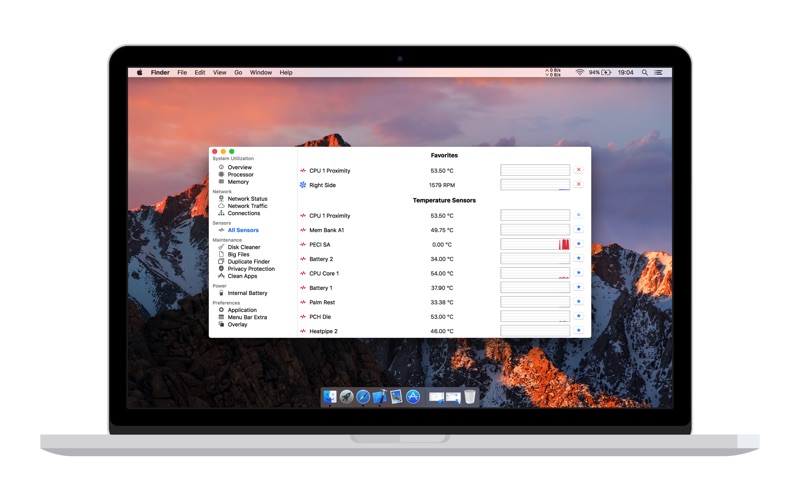



 支付宝扫一扫
支付宝扫一扫 微信扫一扫
微信扫一扫



