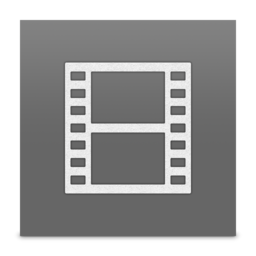SimpleMind 是一款Mac上简单易用的思维导图工具,支持导出格式为PDF, PNG, HTML, TXT, OPML, Freemind等,可以在上下级节点插入多一级节点!
SimpleMind Pro 1.22 Mac 破解版 介绍
SimpleMind Desktop是一种思维映射工具,它将您的Mac变成了头脑风暴、思想收集和思想结构设备。它连接到与iPhone/iPad应用程序类似的SimpleMind。
Features
- 易于使用的阻力,安排,和编辑直接在思维地图页。
- 点击或拖动节点可以添加新的主题。
- 在编辑器中完全撤销/重做。
- 视觉风格改变颜色、边界和线条,以达到最大的展示效果。
- 从风格调色板或自定义颜色选择颜色。
- 剪切/复制/粘贴-在思维导图之间移动或重复主题。
- 从选择或剪贴板创建新的MindMap。
- 使用拖放的方式重新连接主题,并借助于主题自动布局。
What's New in SimpleMind
Version 1.22.0:
- Improved display in Image Preview.
- Adjustable font size in note panel (context menu)
- Removed options for shadow support in mind maps
- Keyboard shortcuts for subscript Ctrl+= and superscript Shift+Ctrl+=
- Bug fixed in Export Outline scope radio buttons
Version 1.21.0:
- Open multiple Mind Maps with "View | Open in New Window". Shortcut Cmd+O
- Crosslinks can be used to make a summary or merge paths
- Nextcloud support added. Use your own Nextcloud based cloud server to synchronize mind maps across devices
- Nutstore cloud support added. Use this Chinese cloud service to synchronize mind maps across devices
- Manually toggle the crosslink style via the relation toolbar to style as "normal" hierarchy or crosslink
- Maximum image thumbnail size increased to 480 pixels
- Press Alt-key to force scrolling rather than moving elements. This can be used when an image leaves no empty space to scroll
- Allows Drag-Drop on collapsed topics
- Hide Inspector Cmd+0 replaces Toggle Inspector Cmd+Shift+I
- Animated scrolling (outliner, search, spell check etc)
- Working around Dropbox time outs when synchronizing
SimpleMind Pro 1.22 Mac 破解版 下载
免费下载 高速下载 荔枝正版- App 打开报错,App 打开闪退,App 无法执行,App损坏等各种错误情况,解决处理方法请进
- 本站所有软件均收集于网络,仅供个人测试研究,请在24小时内删除,如需商用请购买正版
- 解压密码:本站所有镜像和压缩文件打开密码均为:www.WaitsUn.com




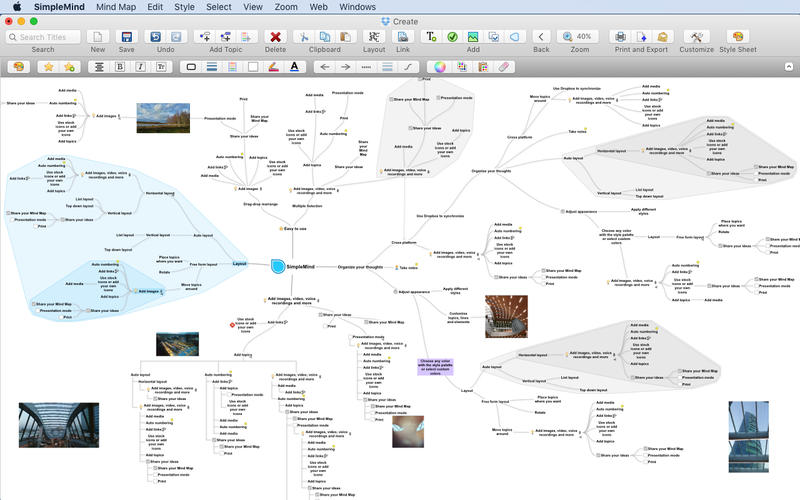
 支付宝扫一扫
支付宝扫一扫 微信扫一扫
微信扫一扫