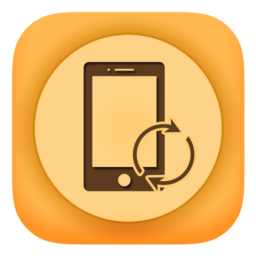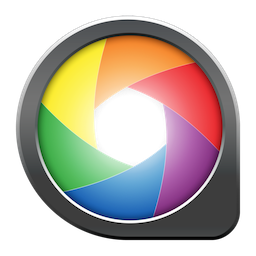ScreenFlow 是Mac上最优秀的屏幕录像工具之一, 全新版本,增加了大量新的功能,支持屏幕录制、视频编辑、视频导出和发布的整个流程,支持高质量的视频录制,最重要的具有强大的视频编辑功能,如显示鼠标指针、显示键盘按键、添加文字等等,非常的强大!
[ScreenFlow 在 Mac App Store上售价人民币848元]
ScreenFlow 9.0.1 Mac 破解版 介绍
录制屏幕。编辑你的视频。与世界分享。
Telestream screenflow®是一个屡获殊荣的,强大的屏幕和视频编辑软件的Mac,使高品质的软件或iPhone的演示、专业的视频教程,深入的视频培训,并动态演示。
与screenflow可以同时捕获你的摄像机,记录你的整个监测内容的iOS设备,麦克风和电脑音频。
简单易用的编辑界面,与优诗美地国家公园的新面貌的更新,让你创造性地编辑你的视频,和添加图片,文字,对于一个专业的视频音乐和转换。
其结果是一个MP4或QuickTime影片,准备发布到网站或直接到YouTube,Vimeo,Wistia,脸谱网,谷歌驱动器或Dropbox。
最高质量的屏幕录制
视网膜显示屏?没问题。我们的高效算法使全屏,2880×1800分辨率屏幕捕捉与辉煌的细节,同时保持文件大小低。
强大的视频编辑
轻松添加图像,文字,音频,视频过渡和更多,以创建专业的视频。嵌套剪辑、字幕、色度键、鼠标标注、注释、滚动编辑、视频和音频滤波器,视频动作如iOS触摸标注和写意标注只是少数,screenflow编辑简单而功能强大的触摸。
直观式的用户界面
每隔一段时间,设计和功能结合起来就形成了一个简洁而有趣的软件。screenflow使得编辑视频很容易,所以用户可以专注于创造性地讲述他们的故事。
卓越的出口质量和速度
screenflow采用流行的x264编解码器的更快和更高质量的H.264的出口。screenflow运行作为一个完全的64位应用程序,从而提高了系统的整体性能,内存使用,出口速度和可扩展性。
扩展的发布选项让您轻松地发布您的视频到YouTube,Vimeo,Wistia,谷歌驱动,只需点击几下
Dropbox或脸谱网。
What's New in ScreenFlow
Version 9.0.1:
Fixed:
- MAS: ScreenFlow 9.0 does not recognize ScreenFlow 8 SML entitlement on upgrading
- Recording Dual Monitor Cursor appears on both monitors simultaneously
- Export using Motion Blur shows a memory leak with ScreenFlow
- Adding a SML file from the Clip Editor to the Timeline shows a Domain Error when unl
- MAS user's SML 9 purchase not recognized in library for SF 9
Version 9.0:
Improvements:
- Add preference for user to select behavior when double clicking on items in Media Catalog
- 4K / UHD Canvas & Screen Capture preset
- Implement thumbnail image cache
- Increased Thumbnail performance
- Factor out 'Record Computer Audio' code from the main controller into own class
- Move scratch disc default from TMP location to another location. This should help with data loss when a project is left open for many days, and macOS performs garbage collection on temp folders.
- Enable AppleEvent permission workflow in 10.14+
- iOS recording has shown an OS level intermittent issue. Now, when no frames are detected from the source, a warning will display.
Fixes:
- "Save as" will throw saving error when SML present in the project
- 10.15: Allow ScreenFlow to capture computer screen prompt causes first recording to be green
- 10.15: iOS + Screen or Video recording creates a timeline with an incorrect duration
- 10.15: No prompt to allow ScreenFlow to capture screen shows when recording after denying/deselecting option
- 10.15: Saving error shows when trying to save a document with an iOS + Screen or Video recording
- 10.15: Unable to record iOS devices when iOS device is the only option selected
- 10.15: Waveforms show incorrectly when adjusting a clips split point using the rolling edit function
- Can't save document if any Stock Media Library content added
- Demo Welcome Screen does not scroll with canvas when using scroll bars
- Denying access to microphone in security settings mutes ability to record computer audio when screen capturing.
- Hover over snapping icons there is an extra space after the period and "This".
- Internal validation error shows when setting 'Record Audio from' gear option to 301% or higher
- Keyboard Accessibility message appears when not capturing the desktop
- Marching ants color hard to read when system set to dark appearance
- Option to change the default canvas background color
- Radar effect squished when partial Screen Recording (portrait), is added to an existing Doc (landscape)
- Runtime Error encountered when undoing a framerate change with 'Command+Z'.
- Screen recording action option - transparent cursor background color circle
- ScreenFlow 10.14 SDK build randomly crashing after playing back content
- ScreenFlow does not stop recording when disk runs out of space
- SMPTE preferences only holds for the duration ScreenFlow is open
- Stock Media Library 'Learn More' text is not localized
- Timing issue with imported jpegs with playback in SF, but not on export
- Unable to select the caption gear with a multiple layered timeline
- When you select ScreenFlow Help in any 8 version the web page tab that opens shows ScreenFlow 7 Help.
- Zoom to Fit will zoom to height but not width of canvas
Known issues:
- Exports with motion blur leaks memory. On high end machines, this may not be noticed, but on lower end or older machines, it could lock up ScreenFlow. We plan to fix this in a 9.0.1 hotfix as soon as possible.
- Adding a Stock Media Library to the clip editor and then the timeline when you have not purchased the Stock Media Library, will show a catalog error rather than a message to inform you that Stock Media Library requires purchase.
ScreenFlow 9.0.1 Mac 破解版 下载
免费下载 高速下载 荔枝正版- App 打开报错,App 打开闪退,App 无法执行,App损坏等各种错误情况,解决处理方法请进
- 本站所有软件均收集于网络,仅供个人测试研究,请在24小时内删除,如需商用请购买正版
- 解压密码:本站所有镜像和压缩文件打开密码均为:www.WaitsUn.com


 支付宝扫一扫
支付宝扫一扫 微信扫一扫
微信扫一扫