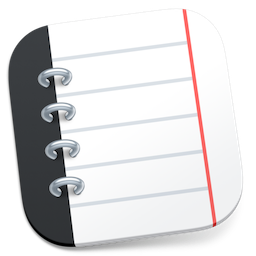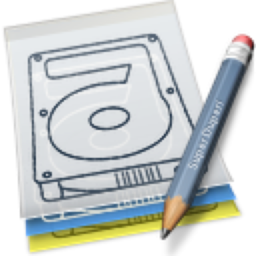Pixelmator这是一款Mac平台上的图像处理软件,其主要功能和Adobe系列的photoshop类似,支持常见的PSD、TIFF、JPEG、PNG、PDF、EPS 等图形文件格式,以及足可与 Photoshop匹配的选取、渐变、笔刷、填充、裁切,甚至魔术棒工具等功能,和 50 多种专业的滤镜,以及系统预设的调色板以及字体资源。同时,Photo Browser还可以让用户直接从 iPhoto 导入相片。
[Pixelmator 在 Mac App Store上售价198元]
Pixelmator for Mac 3.7.1 介绍
相对于Adobe Photoshop来说Pixelmator 是一款轻量级修图软件,干净整洁的界面易于操作,界面清爽,布局灵活,熟悉 Photoshop 的人可迅速上手。软件建立在一些开源和 Mac OS X 图形技术之上,可调用 Mac 图形加速。使用起来在界面交互和流畅感上均优于 Photoshop,且与 Mac 自带程序整合不错。
Pixelmator is a beautifully designed, easy-to-use, fast, and powerful image editor for OS X. It has everything you need to create, edit, and enhance your images.
Pixelmator is a layer-based image editor. You can quickly create layers from your photos, other pictures, from selections, or even your iSight. Yes, Pixelmator can add a layer to your composition directly from your Mac's little camera. Not only can you link and arrange added layers, but Pixelmator also allows you to blend layers, change their opacity, create clipping masks, or even add layer masks to hide some portions of a layer.
v3.17.1版本新功能
Version 3.7.1:
This update brings a few small improvements and bug fixes.
- It was not possible to use the Copy Layer Style and Paste Layer Style commands. Fixed.
- When printing, smaller images will no longer use the Scale to Fit Option by default.
- The last used Print dialog settings will now be remembered for individual documents.
- File > Page Setup has been unified with File > Print.
- While transforming layers, parts of the transformed layer would be temporarily left behind after resetting the changes. Fixed.
- Think you’ve found a bug? Let us know at support@pixelmator.com and we’ll fix it!
Here’s what we added in Pixelmator 3.7.1:
- Export images in the modern High Efficiency Image File format to reduce their file sizes without losing visible quality.
- Use the Vignette effect to artistically fade the edges of an image.
- Fixed various issues with Pixelmator Retouch and Distort extensions for the Photos app.
- When using the Pixelmator Retouch extension, you can now adjust brush softness using the Shift-Square bracket keyboard shortcut.
- Pixelmator would sometimes quit unexpectedly when zooming or opening images. Fixed.
- Importing brushes, gradients, or layer styles would sometimes cause Pixelmator to quit unexpectedly. Fixed.
- When scaling selections, the Constrain Proportions checkbox will now be unselected by default.
- Fixed an issue with the layout of options in the Save dialog.
- In macOS 10.13, the Web Colors tab has disappeared from the Colors window due to sandboxing issues. There’s a way to get it back — visit the following Pixelmator Community thread for more details: http://www.pixelmator.com/community/viewtopic.php?f=5&t=15799
Pixelmator for Mac 3.7.1 下载
免费下载 高速下载 荔枝正版- App 打开报错,App 打开闪退,App 无法执行,App损坏等各种错误情况,解决处理方法请进
- 本站所有软件均收集于网络,仅供个人测试研究,请在24小时内删除,如需商用请购买正版
- 解压密码:本站所有镜像和压缩文件打开密码均为:www.WaitsUn.com





 支付宝扫一扫
支付宝扫一扫 微信扫一扫
微信扫一扫