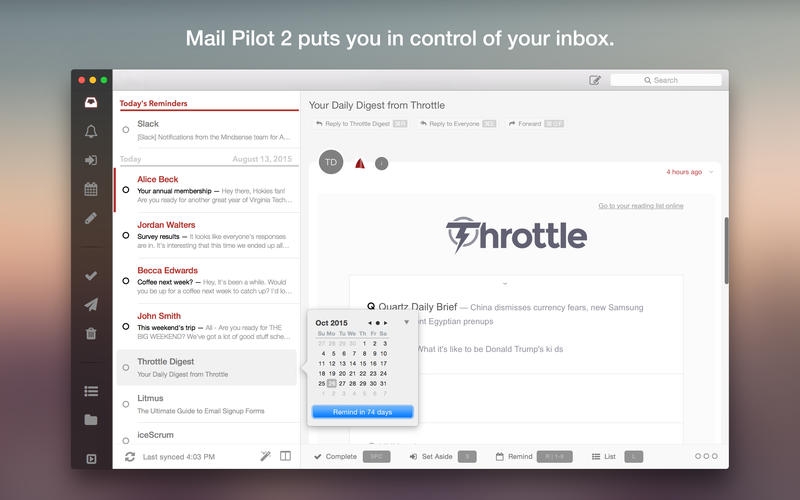Meta将帮助您管理不断增长的数字音乐收藏。它支持大多数音频格式的编辑,如MP3,MP4,M4A,FLAC,OGG,OGA,SPX,WAV等等。 AIFF和各种元数据格式,包括ID3v1,ID3v2.3,ID3v2.4,ITunes MP4,Vorbis注释和APE标签。
[Meta 在 Mac App Store上售价人民币98元]
Meta for Mac 1.6.8 介绍
Meta is a complete tool that helps you manage your digital music collection. It allows for easily editing audio metadata (tags) such as a song's artist, title, album, artwork, etc…
Supported Formats:
- Audio files: .mp3 .mp4 .m4a .flac .ogg .oga .opus .speex .wav .aiff
- Metadata: ID3v1, ID3v2.3/v2.4, APE, MP4, Vorbis, INFO Tags.
Features:
- Straightforward, native user interface that follows macOS' Standards.
- Batch Editing: Apply changes to a selection of files at once.
- Preview audio and artworks without leaving Meta, using Quick Look.
- Perform string transformations.
- Find and replace text, or regular expressions.
- Rename files, extract tags from file names, or even create directories by specifying metadata patterns.
- Easily set or export album artworks using drag & drop.
- Adjust artworks (scale, crop, compress) either on demand, or automatically upon adding new artwork, to keep your audio files size to a minimum.
…and there's more:
- Generate track number sequences: just choose an index and increment, and Meta will do the rest.
- Batch cut/copy/paste metadata: very useful in-app, and to exchange data with Numbers or Excel spreadsheets as CSV.
- Take advantage of handy file operations, in-app (move, delete, open with, reveal in finder, etc…)
- Utility popovers that help you edit long text (lyrics, comments), BPM (tap tempo), or dates so you don’t have to worry about what format to use.
- iTunes Friendly:Add selected tracks to iTunes, or refresh their metadata once edited in Meta.
- Optionally get autocomplete suggestions from iTunes’s database.
Meta’s Interface can be Customised:
- View Configurations allow you to define lists of tags you want to view/edit.
- You can then quickly switch between configurations, depending on your needs (for example: common, advanced, sorting, podcast-related, etc…)
Fast, Clean, and Reliable:
- Edits are instantaneous. Any changes can easily be undone.
- And most of all, Meta is powered by Taglib: a well-tested, open-source tagging engine.
We’re dedicated to bringing you frequent free feature updates. If you want to contribute to making Meta even better, get in touch via the App Store “Support” link, or tweet us @meta4mac. Happy Tagging!
v1.6.8版本新功能
Version 1.6.8:
New:
- Added completions for the 'Grouping' tag, using iTunes data.
- Added the ability to String-Transform all of a file's metadata at once (context menu & edit menu)
- Added the ability to batch-copy read-only attributes
- Added the ability to batch-copy some attributes' "raw" value (offered when pressing the option-key)
- New 'Edit in List / View in List (alternate)' entries in the tag context menus of the sidebar
Enhancements:
- There is no more lag when selecting a big amount of files. (Previously had to wait 40s when selecting ~500 files. Now selection is instantaneous even with a load of ~3000 Files on a classic Hard Disk Drive).
- Column customization menu: All visible columns are now initially part of the menu, for faster de-selection.
Fixes:
- Added Some Missing Translations.
- Fixed a bug which could cause clearing tags to fail.
Meta for Mac 1.6.8 下载
免费下载 高速下载 荔枝正版- App 打开报错,App 打开闪退,App 无法执行,App损坏等各种错误情况,解决处理方法请进
- 本站所有软件均收集于网络,仅供个人测试研究,请在24小时内删除,如需商用请购买正版
- 解压密码:本站所有镜像和压缩文件打开密码均为:www.WaitsUn.com





 支付宝扫一扫
支付宝扫一扫 微信扫一扫
微信扫一扫