KeyCue for mac这是 Mac OS 平台上的一款快捷键辅助工具,他可以帮你记住那些繁琐的快捷键组合,当你需要的时候摁下 Command 键就会出现目前可以用的快捷键大全。使用非常的方便,只需要按住Command键不放它就出来了(也可以改成连按两下不放)。然后,你还可以让记忆那些你所需要的快捷键组合,或者在在它提供的款借鉴上直接点击使用。
[KeyCue 在官网售价 22.49 美元]
KeyCue 9.4 Mac 破解版 介绍
在Mac OS平台上,除非你用Windows键盘,不然你会发现快捷键使用远远比Windows频繁的多,使用这个软件你可以很方便的使用快捷键。
KeyCue一直是学习和记忆键盘快捷键的便捷工具。通过简单的击键或单击,KeyCue将显示一个包含所有可用键盘快捷键的表,系统级的热键,以及键盘大师、quickey和iKey的触发宏的键组合。但KeyCue 8.0包含了一系列新功能,将KeyCue带到了一个全新的高度。KeyCue只是一个菜单快捷查看器的日子已经一去不去了。
KeyCue 8提供了一种灵活的新方法来定义各种各样的触发器,这些触发器可以是修饰符击键和鼠标点击的组合。这些触发器可用于执行不同的操作,比如为选定的快捷方式打开键提示表,打开KeyCue设置窗口或其他操作。
一个可以被分配给触发器的全新操作是显示经常使用的url的集合。简单地定义您自己喜欢的URL集合和您喜欢的触发器,并且您已经准备好使用KeyCue来快速显示URL的表格,并且只需单击一次即可调用它们。该机制以一种灵活的方式设计,以支持将来的进一步扩展。因此,URL集合只是其他操作的开始,这些操作将包含在将来的KeyCue版本中。
- 看到的。通过按下命令键,可以查看可用的键盘快捷键。
- 做的。只需在找到适当的动作时输入所需的快捷方式。
- 学习。通过记住重复的快捷方式或发现以前不为人知的行为,发展成为一个高效的用户。
What's New in KeyCue
Version 9.4:
- Improved list of foreground and background processes in the diagnostics report.
- Clarified explanation for beta tests when the final version may require a license update.
- Diagnostics report now contains a list of recent activations.
- The distribution disk image is now notarized and can be mounted on preview versions of macOS Catalina (beta 4 or newer).
- Improved reliability of "package" detection in folder views.
- Works around a problem with missing shortcuts in certain modes in Visual Studio Code.
- Fixes a problem that sometimes caused "no shortcuts" messages in Affinity Designer and Affinity Photo.
- Fixes a problem with subfolder structures in folder views, where some items were not assigned to the correct group.
Version 9.3:
- Internal cleanup of code that is no longer needed.
- The diagnostics report is now a public feature in the About window.
- Extended system information in contact messages and the diagnostics report.
- Internal reorganization of localizations ensures compatibility with future versions of macOS.
- KeyCue leaves URLs in URL collections exactly as written and no longer "escapes" special characters.
- URLs in URL collections can be optionally enclosed in quote characters.
- Improved handling of situations where a copy of KeyCue was already running when a new instance was launched.
- Fixes a problem with incorrect placement of emoji symbols in rare situations.
- Emoji characters are slightly larger and therefore easier to distinguish.
- Fixes a problem with URLs that contain '#'.
Version 9.2:
- KeyCue is now distributed as an Apple-notarized application.
- Custom menu entries can now be added to specific submenus.
- Fixes an invisible diagnostic field in the Settings window in dark mode.
- Removes a confusing reference to an older version in the "New in KeyCue" window.
- The KeyCue menu bar icon now uses the correct accent color when clicked.
- The info line in contact mail contains information about the system language and dark mode.
- Improved support for update checks in intermediate beta versions.
- Internal improvements of the Keyboard Maestro interface.
- Adds flag of the United Nations to the Emoji table.
- Cleaned up unused 32-bit code in the built-in installer.
- Troubleshooting function for resolving certain support cases.
- Improved internal caching of shortcuts.
- The URLs in the pre-installed URL collection now use secure connections to our server.
- Improved calculation of Emoji metrics.
- Improved visibility of the menu scanning progress in Dark Mode.
- The menu bar icon's pull-down menu now has the correct appearance in Dark Mode.
- Fixes a problem where the horizontal spacing of emoji symbols was too wide.
- Works around a problem with temporary folders that caused installations and updates to fail in certain circumstances.
- Works around a potential freeze in Luminar.
- See the product page for further details.
Version 9.1:
- New Emoji picker for quickly "typing" Emoji characters.
- New folder view for quick activation of items in a folder.
- KeyCue can omit known shortcuts, which have been used a number of times without help from KeyCue.
- Supports Keyboard Maestro's USB device key triggers (requires Keyboard Maestro 8.2.1).
- Smoother animation when selecting items.
- Improved internal adjustment for fading the shortcut window in and out.
- Updated versions of the built-in themes.
- The search field now always remains visible if it contains a search string.
- Improved tracking of the selection (also fixes a tracking issue on Mojave).
- When a search is active, matching items are now always properly highlighted in all themes.
- Screen updates are now faster while typing in the search field.
- Fixes a confusing message in the preferences window when KeyCue has not yet checked for available updates.
- Fixes internal inconsistency that resulted in incorrect modifiers displayed for certain custom shortcuts.
- Works around an issue where KeyCue did not detect certain shortcuts in Adobe Lightroom.
- Works around a problem with missing menu shortcuts in FileMaker Pro 17.
- Works around a potential crash when KeyCue did not have the required Accessibility permissions.
- Fixes a problem where the selection indicator sometimes remained visible when the shortcut table was dismissed.
KeyCue 9.4 Mac 破解版 下载
免费下载 高速下载 荔枝正版- App 打开报错,App 打开闪退,App 无法执行,App损坏等各种错误情况,解决处理方法请进
- 本站所有软件均收集于网络,仅供个人测试研究,请在24小时内删除,如需商用请购买正版
- 解压密码:本站所有镜像和压缩文件打开密码均为:www.WaitsUn.com
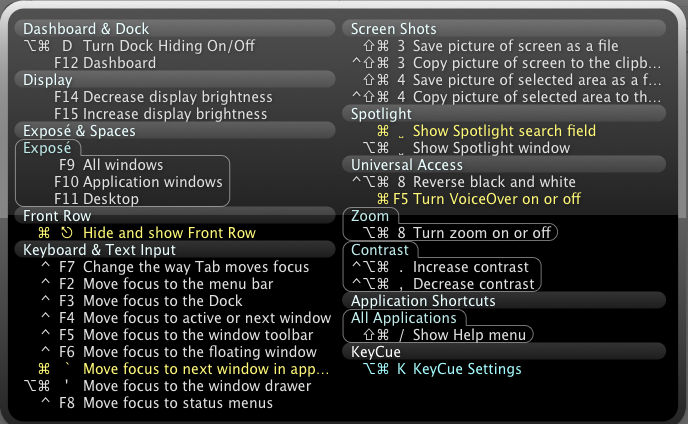
 支付宝扫一扫
支付宝扫一扫 微信扫一扫
微信扫一扫



