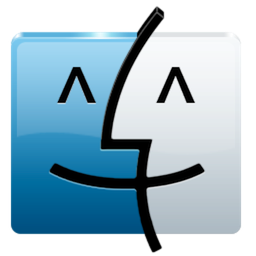Jump Desktop 是一款Mac上非常强大和易用的远程桌面控制软件,支持RDP、VNC协议,无论速度、性能和流畅度上都非常不错,支持全屏、文本粘贴复制、快捷键发送等功能,在各种细节上要比微软的远程桌面优秀很多,可以用它远程连接Windows电脑,推荐使用!
[Jump Desktop 在 Mac App Store上售价人民币198元]
Jump Desktop 7 for Mac 7.0.1 介绍
Enjoy the freedom to work from anywhere. Jump Desktop is a remote desktop application that lets you securely connect to any computer in the world. Compatible with both RDP and VNC, Jump Desktop is secure, reliable and very easy to set up.
Easy setup and reliable:
Jump Desktop is very easy to configure; anyone can do it! Just visit: https://www.jumpdesktop.com on your PC or Mac, click the ‘Automatic Setup’ link and follow step-by-step instructions. You’ll be up and running in no time.
Secure:
Jump encrypts the connection between computers to ensure privacy and security. Automatic connections are always encrypted by default. Supports NLA, TLS/SSL encryption for RDP. SSH Tunnelling and SSL/TLS encryption for VNC.
Supercharged Productivity:
Use Mac keyboard shortcuts in Windows. Seamlessly switch between computers without changing the way you use the keyboard. Vastly improves productivity. Fully customizable: Configure your own shortcuts or use the built-in defaults. No other app comes close.
Integrated into macOS
Quickly search and launch computers directly from Spotlight. Tightly integrated into macOS's power saving technology to give you the best battery life on the go. Tabbing support.
Super fast and beautiful:
Powered by one of the fastest VNC and RDP engines on the planet. Multi-core, hardware accelerated rendering for zippy performance. Optimized for MacBook Pros and iMacs with Retina display
Features:
- Multi-protocol: supports RDP, VNC and Fluid Remote Desktop
- Full international keyboard support for RDP, VNC and ARD
- Dictation support (Mountain Lion and later)
- Tabs (macOS Sierra and later)
- 3 different ways to zoom and pan the remote screen (really useful when controlling multi-monitor remote systems from laptops)
- Easy and secure setup: Automatically configure your PC or Mac for remote access without worrying about your router settings. Set up as many computers as you like and manage them all using your Google account (optional)
- Built-in SSH tunneling for RDP and VNC connections
RDP features:
- Tested on: Windows 2000, XP, Vista, Windows 7, Windows 8, Server 2003, Server 2008, Server 2008 R2, Server 2012/R2/2016, SBS Server, Windows 10
- RD Broker and Load balancer support
- RD Gateway support
- Dynamic resolution updates (Win 8.1/2012 R2+)
- Desktop Scaling (Win 8.1/2012 R2+)
- Multi monitor support
- Secure: 128-bit RDP, TLS/SSL, FIPS and NLA authentication supported
- Printing redirection support (including a optional , super-fast server side-driver)
- Audio streaming
- Console sessions
- Folder sharing
- International keyboard layouts
VNC features:
- Tested with macOS 10.5+, TightVNC, RealVNC, UltraVNC, Linux (Ubuntu Remote Desktop)
- Secure: Supports SSH tunneling as well as SSL encryption (SSL only available when using automatic setup)
- Black and white, Grayscale, 8-bit and 16-bit color modes to help manage bandwidth
- Clipboard syncing
- Multiple monitor support
Jump Desktop 7 for Mac 7.0.1 下载
免费下载 高速下载 荔枝正版- App 打开报错,App 打开闪退,App 无法执行,App损坏等各种错误情况,解决处理方法请进
- 本站所有软件均收集于网络,仅供个人测试研究,请在24小时内删除,如需商用请购买正版
- 解压密码:本站所有镜像和压缩文件打开密码均为:www.WaitsUn.com




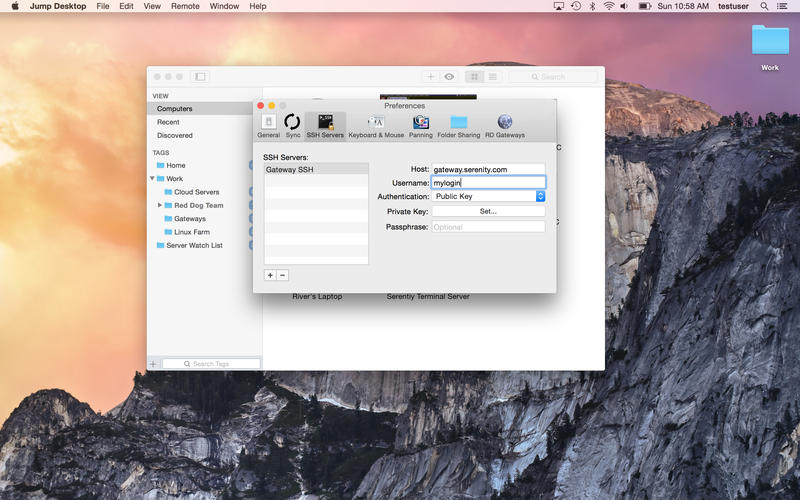
 支付宝扫一扫
支付宝扫一扫 微信扫一扫
微信扫一扫