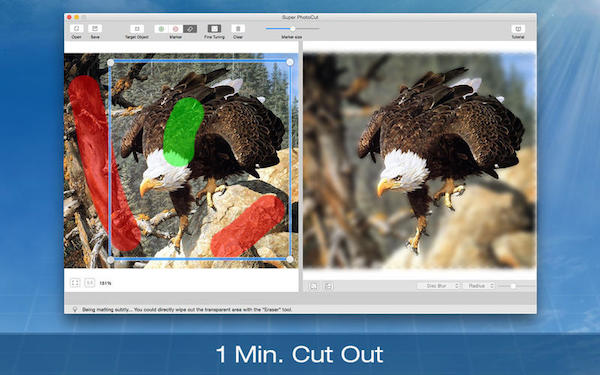Final Cut Pro for Mac 10.3 激活版 – 最强大视频后期制作软件
2016-10-31 9,310 百度已收录
Final Cut Pro 是Mac OS平台上最好的视频剪辑软件,Final Cut Pro为原生64位软件,基于Cocoa编写,支持多路多核心处理器,支持GPU加速,支持后台渲染,可编辑从标清到4K的各种分辨率视频,ColorSync管理的色彩流水线则可保证全片色彩的一致性。
[Final Cut Pro在Mac App Store上售价人民币1998元]
Final Cut Pro for Mac 10.3 介绍
经过完整而彻底的重新设计后,Final Cut Pro 为后期制作工作流程的方方面面增添了无与伦比的速度、质量和灵活性。
创新的视频编辑
- 在“磁性时间线”中编排片段,完全避免片段冲突或同步问题
- 使用“片段连接”功能将 B-roll、声音效果和音乐添加到时间线
- 通过将片段分组到复合片段来减少混乱。
- 使用“内联精确度编辑器”在时间线中保持完美步调
- 通过“试演”功能在时间线中的一个位置循环显示不同镜头、图形或效果
- 通过自动同步编辑多机位项目,支持多达 64 个机位角度
强大的媒体整理
- 在资源库中整理您的作业,以有效地进行媒体管理和协作
- 按原样处理众多格式,包括 RED、AVCHD、来自 DSLR 的 H.264 等等
- “内容自动分析”采集摄像机元数据并在后台分析镜头
- 随着您在片段中选择范围的过程创建并应用自定关键词
- “智能收藏”可让您动态整理内容,只需几次点按即可查找任何镜头
非凡的性能
- Final Cut Pro 充分使用了 Mac 中的 GPU,从而实现了无可比拟的实时回放性能和快速后台渲染功能
- 64 位架构充分使用了系统中内存,可处理更大的项目以及更丰富的效果
- 后台处理可让您实现无间断工作
- 外部监视允许您通过 HDMI 或 Thunderbolt 和 PCIe 设备来传送视频和音频
引人注目的可自定效果
- 应用效果前可进行预览,以查看它们是否适合您的素材
- 使用直观的控制来更改字幕、转场和效果的外观
- 使用直接显示在时间线中的关键帧编辑器精确控制效果
- 使用带有自定界面并支持双 GPU 的第三方 FxPlug 插件
集成的音频编辑
- 直接在时间线中展开和编辑多通道音频文件
- 让 Final Cut Pro 来帮您修正严重的音频问题,如嗡嗡声、过多噪音等等
- 只需一步即可将 DSLR 视频与单个音频同步,并即刻实现音频波形匹配
直观的色彩分级
- 通过一键点按“平衡颜色”功能,改善任何片段的外观
- 应用“匹配颜色”功能,使两种不同条件下的片段镜头的外观匹配
- 使用“颜色板”处理颜色、饱和度和曝光
- 使用抠像和遮罩可对特定颜色范围或屏幕的特定区域进行颜色微调
一步优化输出
- 交付用于在 Apple 设备和诸如 Vimeo、YouTube 和 Facebook 网站上回放的项目
- 使用主题菜单快速添加制作者信息以及刻录 DVD 或 Blu-ray 光盘
- 使用“角色”元数据导出自定的音频主干和多个版本的已完成视频
- 导入和导出 XML 以支持第三方工作流程
Final Cut Pro 官方手册 http://help.apple.com/finalcutpro/mac/10.0.6/?lang=zh-cn
v10.3版本新功能
Version 10.3:
Note: Now requires OS X 10.11.4 or later
New Interface
- Redesigned dark interface puts the focus on your video
- Configure window layouts into custom workspaces for tasks like organizing and color grading
- Fill a second display with the timeline or hide the timeline completely
- Expand the Inspector to full-screen height
Magnetic Timeline 2
- Color coding of clips based on roles - such as dialogue, music, and effects - lets you understand your project at a glance
- Create, assign, and customize the colors of roles to identify different types of audio and video clips
- Enhanced Timeline Index lets you drag and drop audio roles to rearrange the layout of your timeline
- Focus button in the Timeline Index lets you highlight specific audio roles and collapse all others
- Show Audio Lanes button in the Timeline Index displays a structured timeline layout with dedicated spaces for each audio role
- Add audio effects and keyframe audio volume changes to an entire role within a Compound Clip
- iXML support enables automatic creation and assignment of roles based on metadata from an audio field recorder
- Create and manage a unique set of roles for each Final Cut Pro library
Wide Color
- Images are now viewable in wide color on supported Mac computers and external displays
- Import, edit, and deliver video in standard Rec. 601 and Rec. 709 color spaces, or in wide Rec. 2020 color space
- Configure color spaces for both libraries and projects
- Log footage from ARRI, Blackmagic Design, Canon, Panasonic, and Sony cameras, as well as RED RAW footage, can be manipulated in real time while preserving wider color
- Range check overlay in the viewer highlights areas out of the standard RGB range
- Video scopes display wide color in real time
Support for the Touch Bar on MacBook Pro
- Tap to execute common functions like volume control, fade in and out, and media import
- Easily access advanced editing commands, including Override Clip Connections, Trim to Start, and Trim to End
- View your entire project at a glance and navigate with touch in the timeline overview
More Video Formats
- MXF-wrapped Apple ProRes provides a flexible new format for broadcast delivery
- MXF master file export uses audio roles to configure industry-standard channel layouts
- Support for Canon Log2/Cinema Gamut and Panasonic V-Log
- Support for Sony XAVC-L at 4K for the Sony PXW-FS7 and PXW-X70 cameras
- Playback support for Panasonic AVC-Intra LT
- Export AVC-Intra files
Additional Features
- Flow transition seamlessly merges jump cuts to remove pauses or mistakes in on-camera interviews
- Remove Effects and Remove Attributes commands let you delete specific effects from clips
- SMB 3 network support enables library access on network-attached storage devices
- Timecode effect displays clip name and source clip timecode in the Viewer and in exported files
- Copy and paste timecode to speed up numerical entry from text documents
- Consolidate custom Motion projects into individual Final Cut Pro libraries
- Option for continuous playback of clips in the Browser
- Search custom metadata in the Browser and Timeline
- Search Timeline Index for Auditions, Compound clips, Multicam clips, and Synchronized clips
- Ability to roll trim on adjacent anchored clips
- Larger Media and Content browsers provide more space for viewing photo libraries, sound effects, music, titles, and generators
- Skim and select ranges of audio files in the Music and Sound Effects browser
- Use a Thunderbolt cable for direct A/V output to an external display, without the need for a separate I/O device
- XML 1.6 supports role-based audio components for Magnetic Timeline 2
- Enhanced XML support lets you import projects and clips into existing events
- Ability to drag and drop clips, projects, and events as XML with supported applications
Final Cut Pro for Mac 10.2.3 下载
免费下载 高速下载 荔枝正版- App 打开报错,App 打开闪退,App 无法执行,App损坏等各种错误情况,解决处理方法请进
- 本站所有软件均收集于网络,仅供个人测试研究,请在24小时内删除,如需商用请购买正版
- 解压密码:本站所有镜像和压缩文件打开密码均为:www.WaitsUn.com





 支付宝扫一扫
支付宝扫一扫 微信扫一扫
微信扫一扫