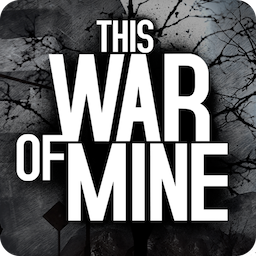File Multi Tool 6 是一款Mac上强大的文件批量操作工具,能够帮助我们实现批量修改图片文件信息,不但能够更改图片文件的修改和建立日期,还可将图片文件锁上,使其他人不能修改、重新命名、移动或拷贝这些图片,简单易用,很不错!
[File Multi Tool 6 在 Mac App Store上售价人民币98元]
File Multi Tool 6 for Mac 6.05 介绍
Discounted to $1.99 as part of TwoDollarTuesday
More great apps on sale: twodollartues.com
File Multi Tool 6 is the ultimate file tweaking tool.
CHANGE JPEG, CR2, NEF, ARF, RAF, SR2, CRW & CIFF EXIF TIMESTAMPS AT WILL
File Multi Tool 6 allows you to manipulate JPEG, CR2, NEF, ARF, RAF, SR2, CRW & CIFF EXIF timestamps at will by setting them to specific times or batch adjusting them by adding and removing time (useful for correcting the timestamps of images taken with a digital camera with a incorrectly set clock and to compensate for timezone changes).
CORRECT FINDER SORTING FOR JPEG EXIF AND RAW PHOTOS
File Multi-Tool 6 also allows you to synchronize the file creation and modification dates with the shooting dates of JPEG EXIF as well as a wide variety of RAW formats, so that files sort properly in the Finder and other systems.
CHANGE, ADD & REMOVE JPEG EXIF META-DATA
File Multi Tool 6 allows the most commonly used JPEG EXIF meta-data tags, such as copyright & owner information, camera & lens specifactions, some exposure information and much else besides to be directly manipulated.
You can strip JPEG EXIF information from a file atogether, add or change individual tags.
TOTAL CONTROL OVER FILE AND FOLDER CREATION AND MODIFICATION DATES
File Multi Tool 6 gives you total control over file creation and modification dates, setting them to specific times and dates, adding or removing time or simply removing them altogether.
MORE FILE MAGIC
On top of these features, File Multi Tool 6 gives you control over:
- whether or not file extensions appear in the Finder
- batch locking or unlocking of files
- setting or removing legacy creator & type codes
- removing invisible files
- seeing invisible files in the Finder
- batch setting of Finder labels
- forcing the Finder to update its information about files and folders
File Multi Tool 6 features an elegant and intuitive interface with many advanced features. Simply drag & drop the files you want to change into the file list, select an action from the popup menu and modify the settings to your liking, then click on "Perform Changes".
OTHER NOTEWORTHY FEATURES
- batch operation
- drag & drop into the file list or onto the application icon
- file content & meta-data is visible in the Preview Pane
- select files in the Finder and activate File Multi Tool 6 via the Finder context menu or via a hot key
- automatically deals with file date consistency rules
- separate processing for files and folders, batch processing of sub-folders
v6.05版本新功能
Version 6.05:
- Added support for Olympus ORF RAW format
File Multi Tool 6 下载
免费下载 高速下载 荔枝正版- App 打开报错,App 打开闪退,App 无法执行,App损坏等各种错误情况,解决处理方法请进
- 本站所有软件均收集于网络,仅供个人测试研究,请在24小时内删除,如需商用请购买正版
- 解压密码:本站所有镜像和压缩文件打开密码均为:www.WaitsUn.com





 支付宝扫一扫
支付宝扫一扫 微信扫一扫
微信扫一扫