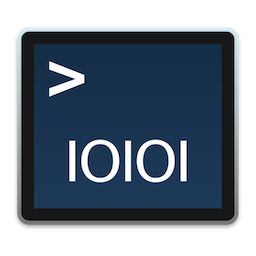Typeface Mac版是一个包含多种字体的Mac字体应用,包含超多字体类型,可以帮助您为您的设计完美的类型,找到满足您需求的完美字体。
[Typeface 在官网售价149.99元]
Typeface 2.6.2.1928 Mac 破解版 介绍
Typeface for Mac是一款漂亮的字体管理器,可帮助您为您的设计选择完美的字体。良好的排版是设计中最重要的方面之一。但通常很难找到能传达正确情感的字体,特别是如果你还不确定你在寻找什么。具有最小的界面并完全专注于您的字体字体尝试使您的收藏品变得令人兴奋和轻松,这样您总能找到所需的字体。
专注于你的FONTS
- 完美呈现预览
- 预览文本&大小
- 直观&最小的UI设计的现场定制,不分散
- 光&深色主题日夜
需要深入组织
- 使用方便&灵活的标签系统(结合,减,倒转&鸟巢)
- 强大的搜索&滤波器(重量,宽度,倾斜和样式)
- 智能侧边栏(自动崩溃,标签亮点,拖&下降)
- 就地字体激活&停用
改善工作流程
- 收集使用快捷收藏
- 查看您的选择字体候选人和完善您的选择
- 分享与同事和c的结果客户端PDF
- 通过附加标签存储选择
显示每一个细节
- 使用A / B字体覆盖比较字体
- 检查支持的unicode字符
- 获取详细的字体信息
- 显示字体系列成员
更多
- [新] 2000+免费字体来自谷歌字体目录
- 支持ttf,otf,dfont,ttc和PostScript Type 1字体行李箱
- 自动同步导入目录
- 导入字体书籍收藏
- 折叠所缺少的字符
- 自动字体风格分类
- 打印到纸上,并出口到PDF
- 汽车大小的预览
- 字母间距
- 概述预览</族
- 自动隐藏字体LI>
- 度量标准覆盖
- 标准&自由连接
- 导出&导入标签到json
- 许多键盘快捷键
- 导入Typekit字体
- 自动激活(测试版)
- 标记和未标记元标记
What's New in Typeface
Version 2.6.1:
Added macOS Catalina support and dynamic previews, available through the dropdown menu when changing preview text
Added:
- Dynamic preview presets. These presets adjust the preview text per font according to your language preferences and the languages supported by a font. Symbolic and decorative fonts and fonts supporting foreign languages will now all preview something useful.
- Ability to collapse all tags by double clicking the tags header in the sidebar
- Troubleshooting options when launching Typeface while pressing the Option key
Improved:
- Added tooltip when searching for long tags and improved truncating
- Clicking on sidebar heading keeps detail view open
Fixed:
- Prevent crash when searching for tags having special characters
- Some small visual issues introduced by Catalina have been resolved
Version 2.5.0:
New:
- Added left/right/center alignment options in the view menu
- Introduction has been improved and allows user to set Collection Priority Mode
Improved:
- Enabled right click on status icon when in background mode
- Hide app when clicking on the status icon in background mode
- Cell height is adjusted according to auto size setting
- Tweaked cell height calculation on overview and for print to make it a bit more compact
- UTF names and HTML character codes have been updated to support new characters
- Mixed activated/deactivated families can now be deactivated by Shift-clicking on the activation icon
Fixed:
- Preview alignment fixed when turning on/off Collapse Families
- Activating a font when showing the Quick Collection no longer shows bright border
- Downloaded system fonts (using Font Book) are now correctly labeled as System fonts
Typeface 2.6.2.1928 Mac 破解版 下载
免费下载 高速下载 荔枝正版- App 打开报错,App 打开闪退,App 无法执行,App损坏等各种错误情况,解决处理方法请进
- 本站所有软件均收集于网络,仅供个人测试研究,请在24小时内删除,如需商用请购买正版
- 解压密码:本站所有镜像和压缩文件打开密码均为:www.WaitsUn.com

 支付宝扫一扫
支付宝扫一扫 微信扫一扫
微信扫一扫