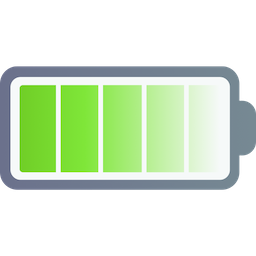Scrivener 是一款Mac上优秀的文本写作工具,Scrivener自带书写功能,特别适合需要处理大量文字工作的人员,它主要帮助用户编写结构化文档和打草稿,可在第一时间突然间的想法记录下来,进行大致的勾勒和重组,使用关键词跟踪主题,动态联合多种场景到单个文本,辅助完成从作品构思、搜集资料、组织结构、增删修改到排版输出的整个写作流程,非常强大!
[Scrivener 在官网售价 49.00 美元]
Scrivener 3.1.4 Mac 破解版 介绍
这是一款功能强大的写作软件哦~
尤其是当你要排版和组织很长很复杂的文档时
它能给你格式化的控制,使你摆脱那些尴尬的初稿
帮你梳理初稿的结构,给出大致的轮廓
它并不是告诉你如何写作
而是提供了许多灵活的方式帮你写出自己的文章
更多的特点等你来发掘
快来试试吧!
What's New in Scrivener
Version 3.1.4:
Updated for macOS 10.15 Catalina compatibility.
Changes:
- Clicking the “X” button on a comment to remove it now scrolls to the location in the text where the comment was located.
- “Update Document Links to Use Target Titles” in Edit > Text Tidying now removes links to documents that no longer exist.
- Find by Formatting can now search in the URLs of links.
- Removed script summary and note font options from Compile for FDX since Final Draft now ignores these settings.
- Updated the abbreviated title placeholder in Compile metadata to show “Use Title”, as a more accurate indicator if the field’s function.
- When “Base page view size on” is set to “Compile settings”, the page size now ignores the Compile settings and uses the File > Page Setup settings for Compile formats that do not support page settings.
- Updated a number of Compile formats.
- Page break characters are now stripped out of the text when compiling to ebook or HTML formats, to avoid HTML errors.
Fixes:
- Fixed bug with PDF cover images that could cause them to be cropped incorrectly.
- Worked around an Apple issue whereby file links dragged in would use an arcane private Apple ID scheme rather than the file path.
- Fixed bug whereby pressing up/down buttons on corkboard arranged by label when there was no selection would throw an exception.
- Fixed bug that could cause a crash with unfound bookmarks.
- Fixed bug whereby shadow artefacts could be left in page layout view until resized when switching the “Base page view size on” preference.
- Fixed bug whereby Opt-clicking on the “open collection” arrow in the collections header, which loads all documents set to “Include in Compile” into the editor, would erroneously include a representation of the collection itself in the corkboard or outliner.
- Fixed a bug whereby certain toolbar items could have text drawn over them on Catalina.
- Worked around an OS bug whereby the bold and italic menu items would not work on Catalina.
- Worked around an OS bug whereby the UI elements of the main window may not resize correctly on Catalina.
- Fixed an issue whereby epubcheck would report a warning for sections with no explicit title in Scrivener.
- Fixed a bug whereby an exception could be thrown when entering composition mode, causing buttons in the control strip to go missing, if the screen size had changed since first launching composition mode.
- Fixed bug whereby newly-created styles would include Inspector comments until the project was closed and reopened.
Version 3.1.3:
- Refinements and Changes
- Bugs Fixed
Full list of changes available here.
Version 3.1.1:
Note: 3.1.1 is a patch for 3.1. It fixes a 10.14 crash that could occur on startup for users who had customised their appearance preferences.
- A lot of Refinements and Changes
- A lot of Bugs Fixes
If you would like to read all changes, please click here
Scrivener 3.1.4 Mac 破解版 下载
免费下载 高速下载 荔枝正版- App 打开报错,App 打开闪退,App 无法执行,App损坏等各种错误情况,解决处理方法请进
- 本站所有软件均收集于网络,仅供个人测试研究,请在24小时内删除,如需商用请购买正版
- 解压密码:本站所有镜像和压缩文件打开密码均为:www.WaitsUn.com

 支付宝扫一扫
支付宝扫一扫 微信扫一扫
微信扫一扫