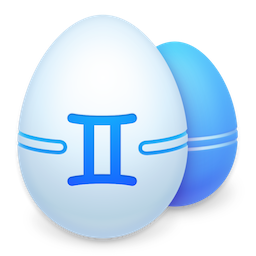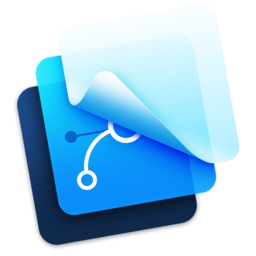PeakHour是一款Mac上优秀的实时网络监控工具,能够在菜单栏实时显示网络监控工具。提供了你的网络或无线网络活动的即时视图,支持有线网络、无线网络、NAS服务器等,非常不错的一款网络监控工具。
[PeakHour 4 在 Mac App Store上售价人民币68元]
PeakHour 4.1.7 Mac 破解版 介绍
关于 PEAKHOUR 4
PeakHour 4是一个漂亮的网络带宽和网络质量的可视化工具,它生活在你的Mac OS菜单栏中,为你的互联网、WiFi和其他兼容设备提供即时和历史的吞吐量和质量的视图。
* * * *重要
PeakHour 4允许您可视化网络流量,以实现兼容的路由器和网络设备。我们强烈建议您访问我们的网站以获得有关兼容性的信息。点击“数字化网站”链接,或访问peakhourapp.com获取更多信息。
监控你的网络
PeakHour 4非常适合监控你的兼容网络设备*:互联网、WiFi、NAS、服务器等等。PeakHour 4提供了你的设备使用的带宽的实时可视视图。PeakHour 4也可以分析你的连接质量,实时显示ISP和网络拥塞。数据是随时间收集的,并且可以在强大的历史视图中进行分析,它可以让您查看以前收集的数据,在任何时间期间,可以在可调的细节级别上进行。
跟踪你的使用
PeakHour 4也可以跟踪个人的总使用情况,如果你每月的津贴上限或限制,也可以追踪你的互联网使用情况。当您达到一定的使用阈值时,PeakHour 4可以发送电子邮件通知或系统通知。
Thanks for all you feedback so far. If you're experiencing issues, please get in contact with us at support@peakhourapp.com. If you love PeakHour, please leave a review!
使用最新版本的Swift、AppKit和Xcode为macOS High Sierra构建。这个版本包含了在查看历史时可能发生的崩溃的一个重要修复。
修正:当打开时,历史视窗偶尔会崩溃。
感谢你迄今为止的反馈。如果您遇到问题,请在support@peakhourapp.com与我们联系。如果你喜欢PeakHour,为什么不留下评论呢?它真的帮了我们大忙。
What's New in PeakHour
Version 4.1.7:
- Added: Compatibility with macOS Catalina.
- Fixed: Potential crash when using PeakHour Remote.
- Improved: History window now shows summary statistics (either total upload/download, average upload/download speed or average latency stats) in the title.
Version 4.1.6:
- Fixed: A rare crash.
- Improved: Migrated from HockeyApp to MS AppCenter for Crash Analytics.
- Improved: PeakHour is now Notarised by Apple, in preparation for the release of macOS Catalina.
Version 4.1.5:
- Fixed: Occasional crash when using PeakHour Remote.
Version 4.1.4:
- Fixed: Crash on macOS 10.10.
- Fixed: Zoom state of graphs should now be remembered between restarts.
- Improved: Cleaned up vibrancy and appearance of the toolbar on older versions of macOS.
- Improved: Connection Quality monitors now get a sensible default description.
Version 4.1.2:
New Features:
- Added "Last 7 Days" period to the History dropdown.
- Added a shortcut button to go straight to editing the interface of an SNMP target.
Improved:
- Re-worked the "Target" tab in Preferences. Target Description is now at the very top (click to edit) and the overall layout has been simplified and de-cluttered.
- Choosing which target to monitor for Usage could sometimes have unexpected results.
- Usage Monitoring can now only be enabled if you have a working Bandwidth Monitor.
- The horizontal time-scale labels now change color when switching Dark Mode on and off.
- Some minor tweaks to colors for Dark Mode.
PeakHour 4.1.7 Mac 破解版 下载
免费下载 高速下载 荔枝正版- App 打开报错,App 打开闪退,App 无法执行,App损坏等各种错误情况,解决处理方法请进
- 本站所有软件均收集于网络,仅供个人测试研究,请在24小时内删除,如需商用请购买正版
- 解压密码:本站所有镜像和压缩文件打开密码均为:www.WaitsUn.com

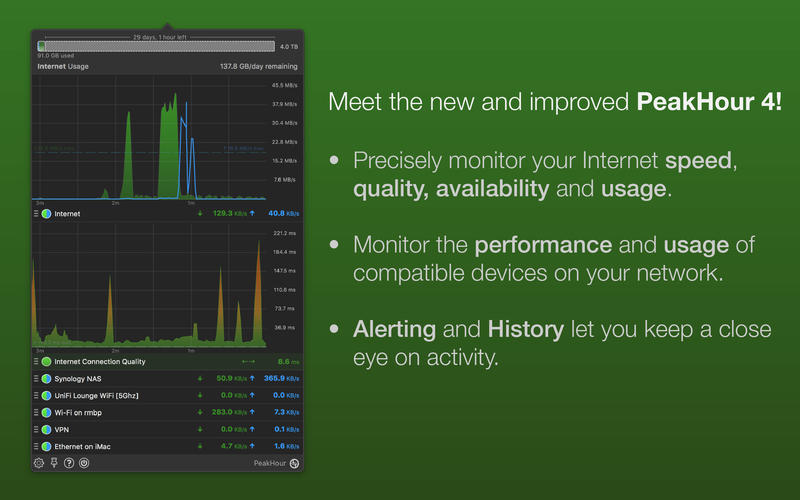
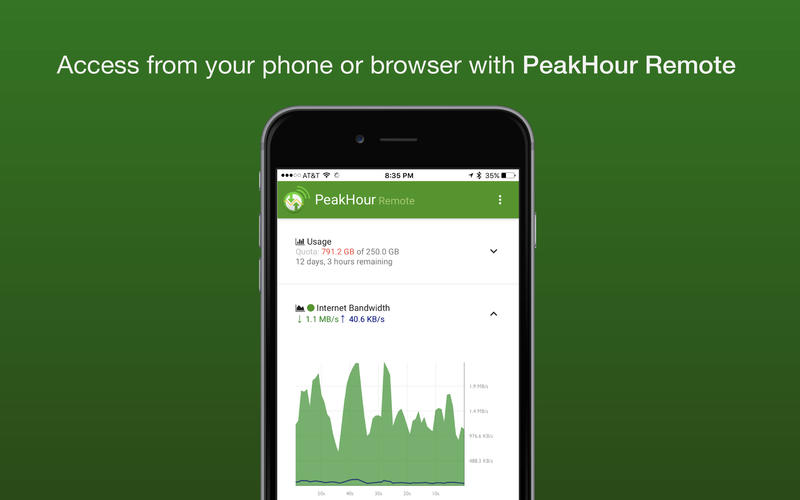
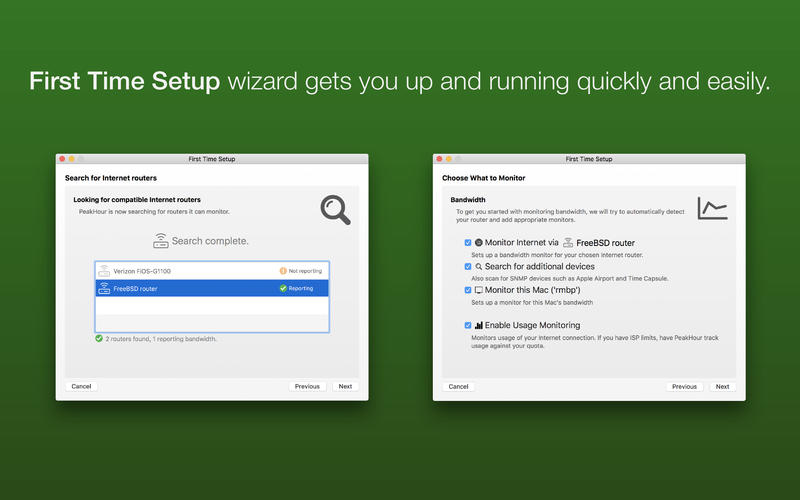
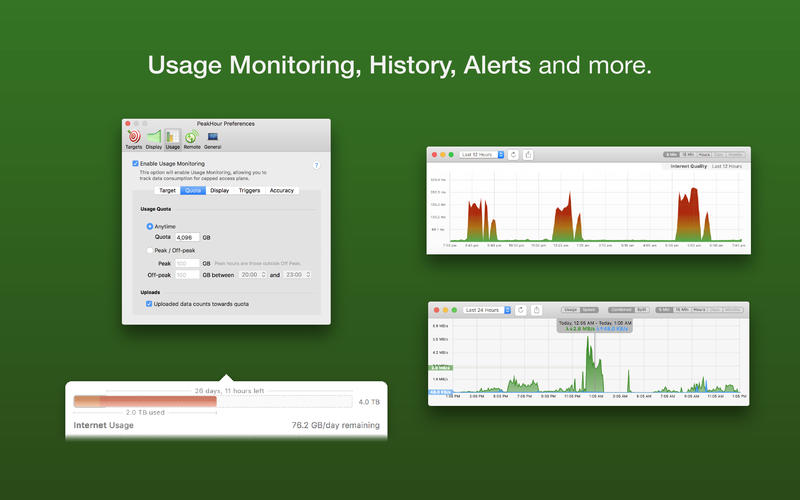
 支付宝扫一扫
支付宝扫一扫 微信扫一扫
微信扫一扫