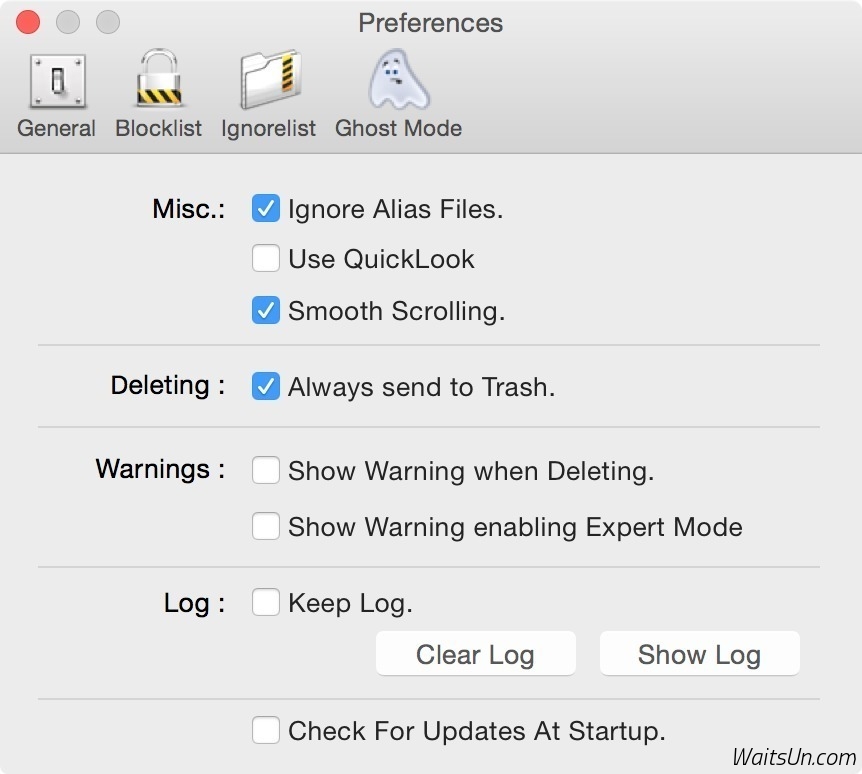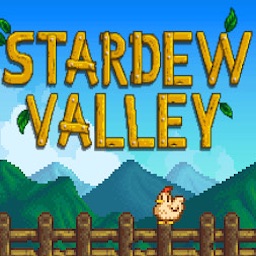Keyboard Maestro 是目前Mac OS平台上功能最为齐全的Mac键盘增强工具,它能将你的keyboard的作用发挥到极致,她能提供的服务不只是基础的Hot Keys,像应用程序快速操作菜单(Palette),程序切换窗口,宏命令同步,脚本执行,剪切板切换窗口这些功能才是人家的看家本领。
[Keyboard Maestro 在官网上售价36美元]
Keyboard Maestro 9.0.4 Mac 破解版 介绍
Keyboard Maestro的所有功能都由Marco实现,你可以将不同类型的Marcos归为到一组Group,而Marco本身只是个组织形式,真正的高手还是背后的Trigger,Script和Action。Trigger的种类除了Hot Key,还有Typed String(输入字符)、Application(应用程序)、Login、System Wake等15种;除了使用Trigger,我们还能使用Apple Script,Python Script等5种脚本来触发Action;Action的可选方案就更多了,大约有近百种这个级别,下面我们分享一些非常具代表性的Marco。
启动引用程序
使用KM来设置调用应用程序的Macro是我的首要需求,这里首先在Macros列表里新建一个Macro,然后点击“New Trigger”按钮,在Trigger列表里选择“Hot Key Trigger”,设置好热键后(例:⌘+c),点击“New Action”按钮,在Actions列表里找到“Open-Open a File,Folder or Application”,双击,将此Action添加进去,选择好“Chrome.app”,完成创建,这样在全局下使用⌘+c就能启动Chrome了。
操纵鼠标
KM能快速操纵你的鼠标位置,可以实施移动,单击,双击,三连击四种动作,鼠标位置可以设定为当前窗口的5个位置(四角和中心点),电脑全屏的5个位置以及选定图片的5个位置,同时还可以设置负责点击动作的鼠标button(左、中、右或者更多),是否加入功能键,定位目标位置的偏离点,是否进行窗口拖拽。
快速插入文本
这部分功能和大家熟知的Text Expander差不多,你可以利用Trigger触发设定好的任意类型文本内容,文本类型参考官方文档【传送门】
操控窗口
Keyboard Maestro的野心很大,支持的功能好像在业内都能找到钻营者,下面要说的窗口操纵功能的对手也很多,包括窗口缩放(百分比、像素),窗口移动,窗口居中,关闭,最小化等十余种动作都可以在这里找到。
调用程序菜单或代理按钮
使用KM可以为网页或软件里的任意按钮定义Macro,只需将按钮的名字写好就行,比如最常见的“OK”按钮:
还可以快速调用程序中要使用的菜单项,首先要在“Select menu in”里选好目标应用程序,然后填对Title和Item即可。
What's New in Keyboard Maestro
Version 9.0.4:
- Fixed JSON evaluation token to properly support text tokens in {}.
- Added Iconaholic Clean status menu icon option.
- Improved the USB Device Key trigger display for PI Engineering devices (eg XK-24 et al).
Version 9.0.2:
General:
- Large Text Size is properly respected when the editor is launched
- Adjusted OCR language “Flemish" name to “Dutch/Flemish"
- Added Append and Prepend Variable to Variables category of action selector
- Prompt For User Input, Alert, Notification actions and Script Conditions text expand as necessary
- Updated some fonts to San Francisco
- Use Revisions Version 9 folder
- Improved support for Stream Deck buttons in Multi Actions
Fixed:
- Stream Deck buttons not saving their virtual row/column when changed
- Stream Deck buttons not saving their title when profiles change
- Macro import where each macro went in to its own group
- The Value Inspector when there are no entries
- Alignment of Plug In Action popup menus
Version 9.0.1:
- Release notes were unavailable when this listing was updated.
Version 9.0:
Note: This is a paid upgrade for users of older versions. For upgrade refer to this page
Full release notes are available here
Main highlights:
- Support multiple editor windows
- Support Dark Mode (requires 10.14+)
- Added JSON support
- Added OCR support
- Added extended Regex support
- Added support for Stream Deck
- Hardened Runtime. Notarized
Keyboard Maestro 9.0.4 Mac 破解版 下载
免费下载 高速下载 荔枝正版- App 打开报错,App 打开闪退,App 无法执行,App损坏等各种错误情况,解决处理方法请进
- 本站所有软件均收集于网络,仅供个人测试研究,请在24小时内删除,如需商用请购买正版
- 解压密码:本站所有镜像和压缩文件打开密码均为:www.WaitsUn.com
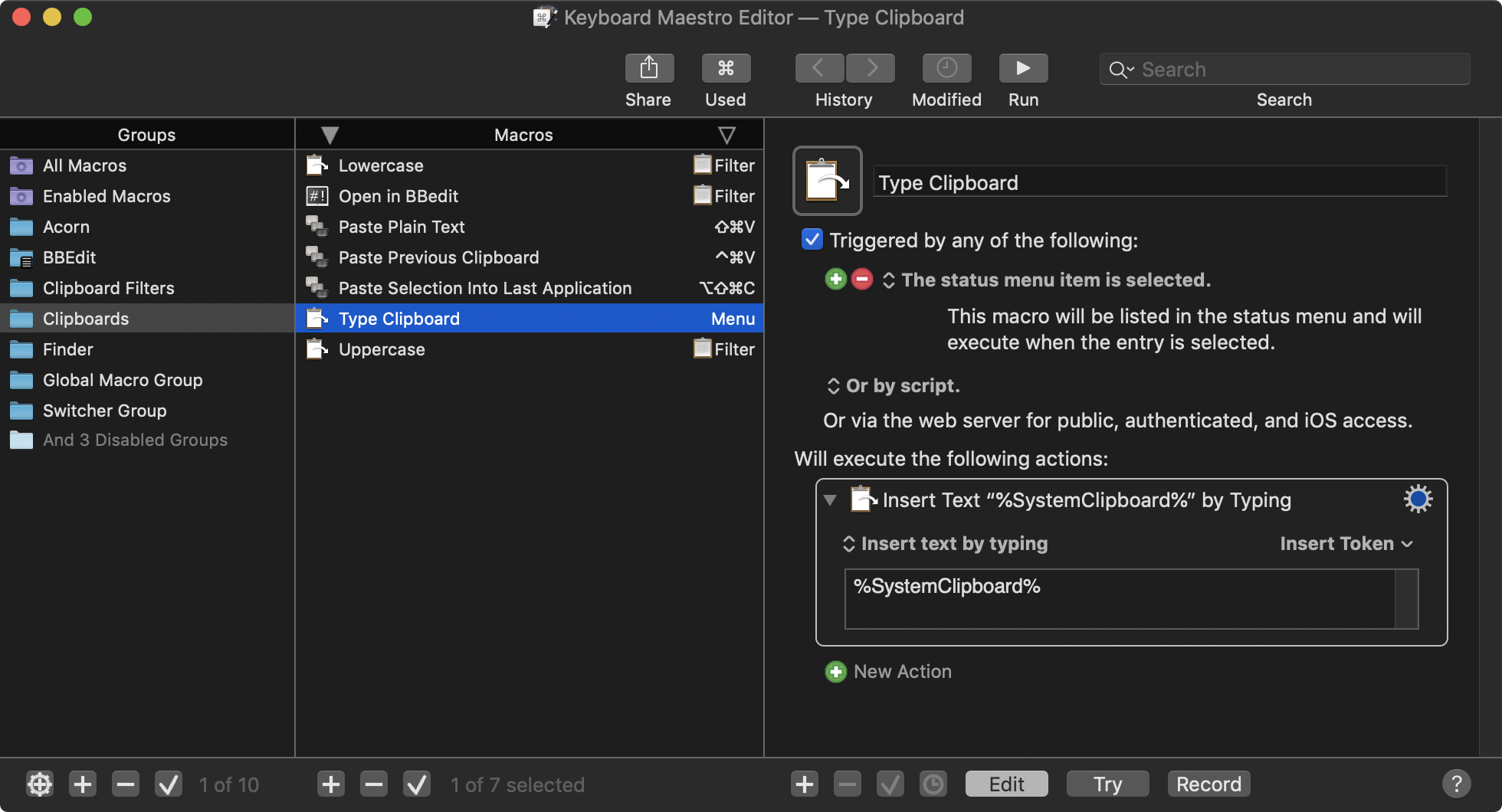
 支付宝扫一扫
支付宝扫一扫 微信扫一扫
微信扫一扫